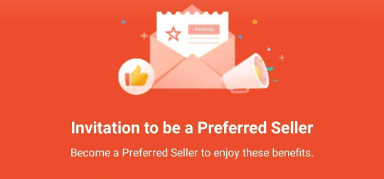How to Prevent Order Cancellations As a Shopee Seller?
Ellie Kuk 19 Jan 2024 03:07ENCopy link & title
Cancellations are an inevitable part of e-commerce business, and sellers on Shopee, a leading e-commerce platform in Southeast Asia, are no exception. While order cancellations can be frustrating for both Shopee buyers and sellers, understanding the common types of order cancellations, how cancellations will affect your Shopee business, and what kind of effective management strategies you can use to avoid order cancellations, are an indispensable part to improve your store performance and ensure long-term success.
Read on as we will talk about these in the paragraphs below.

1. The common types of order cancellations
Orders on Shopee may be canceled by buyers, sellers, and the Shopee system for a variety of reasons. So there are three main types of order cancellation:
-
Buyer cancellation
- Buyers can cancel orders before orders have been arranged for shipment by sellers.
- If the cancellation request is done after the seller had arranged shipment of the order, the request will need seller's approval to proceed. Any cancellation request not responded by the seller within 2 days will be auto accepted and refunded to the buyer.
- If the buyer insists on canceling the order after the order has been shipped out, buyers can reject the order. Sellers can fill up the Buyer Initiated Order Cancellation Form. Sellers must be able to provide proof via screenshot that the buyer is requesting the cancellation.
-
Seller cancellation
Orders may be canceled by sellers due to various reasons, such as out-of-stock situations, delivery area being out of range, or incorrect pricing).Sellers can request for cancellation anytime before the order has been arranged for shipment. However, sellers will be penalized for canceling orders that are self-initiated as well as orders that they have requested buyers to cancel.
-
System-automated cancellation
Orders can also be automatically canceled by the Shopee system in the following two circumstances:
- The seller did not arrange for order shipment on or before the booking deadline;
- The seller arranged for order shipment, but did not drop off or handover the order on or before the shipping deadline.
2. Impact of order cancellations
Sellers who request buyers to cancel on their behalf to avoid NFR (Non-Fulfilment Rate) will be penalized with 2 penalty points. Sellers may face penalties for excessive self-initiated cancellations (NFR≥10%). Sellers with a high number of penalty points in a quarter will have their seller privileges suspended (such as their eligibility for certain promotional campaigns).
Besides, order cancellations can have a bad effect on seller’s performance metrics and overall reputation on Shopee. High cancellation rates can cause a lower Shopee Performance Rating, which will affect the seller’s visibility in search results. Additionally, frequent cancellations can damage a seller’s reputation and erode customer trust.

3. Managing order cancellations
To effectively manage order cancellations, sellers can utilize the Cancellation page on their Shopee Seller Centre.
3.1 Access order cancellation page:
- All: All order cancellation requests and canceled orders can be seen under this tab.
- To Respond: This tab shows all the orders that require your response due to cancellation requests by the buyer. They are sorted in order of urgency, with the requests that are closest to the response deadline at the top.
- Canceled: This tab contains all the orders that have been canceled successfully, whether by you, by buyer, or automatically by the system.
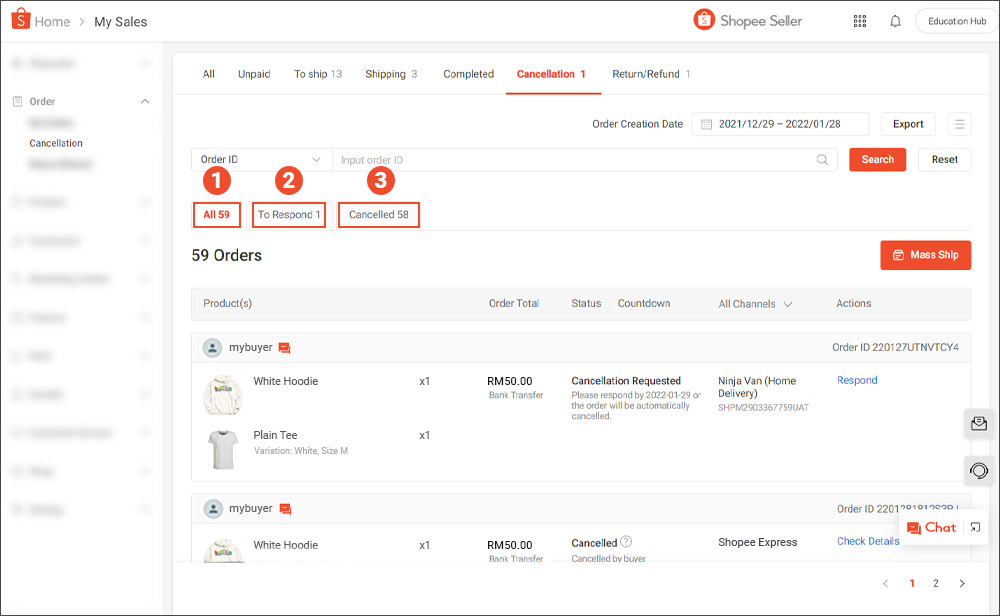
3.2 Respond to order cancellation requests:
Sellers need to review and respond to buyer cancellation requests promptly to manage expectations and prevent escalation. Understand the buyer’s reason for cancellation to address any underlying issues and prevent future occurrences. And then decide whether to approve or reject the cancellation request based on Shopee’s guidelines and your own discretion.
Sellers who use BigSeller can also go to Orders > Cancel Order to accept or refuse cancellation requests.
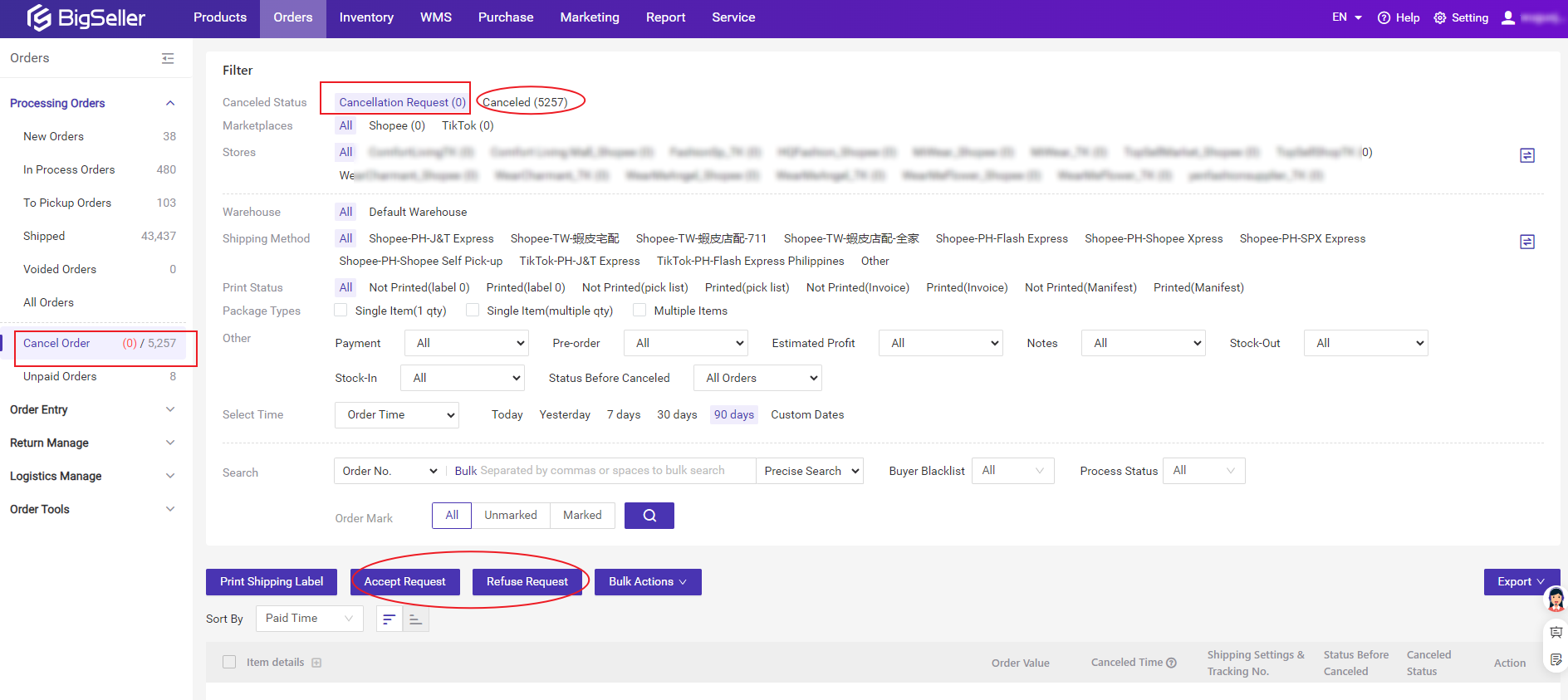
4. How to prevent orders getting canceled?
There are several best practices that sellers can follow to avoid cancellation issues on Shopee. These include:
4.1 Keep track of your inventory
Monitor and update your inventory regularly to ensure that your stock count on Shopee is accurate. Do not put a stock quantity on Shopee that is more than the actual one in your warehouse. When there is no stock, modify the Shopee quantity to 0 immediately.
If you join any of the Shopee campaigns or promotions, you can reserve stocks to maximize your productivity and prevent overselling at the same time. Click here to know how to use BigSeller to reserve inventory during campaigns.
4.2 Price your products properly
Cost plus pricing is a straightforward way of setting the price for a product. That is to say, when setting prices, sellers need to consider all the costs and fees and add proper margins to ensure there will be profits. In order to prevent canceling orders due to an incorrect price, especially an excessively low price, sellers need to check their prices regularly and update the prices accordingly.
4.3 Process orders timely
Monitor your shipping deadline, arrange for shipment and drop off or handover orders to shipping couriers within the specified timeframe to ensure timely order fulfillment.

4.4 Monitor shipment status
Keep track of shipment status to identify any delays or potential issues that may lead to late shipment or automated cancellation. Inform buyers about any delays or potential issues promptly to manage expectations. If you have BigSeller on your team, you can easily track the logistics info of all orders from Shopee, Lazada, and TikTok Shop on BigSeller > Orders > Logistics Tracking.
4.5 Communication with buyers
Clear and timely communication is crucial for managing buyer expectations and minimizing the occurrence of order cancellations. Proactive communication can help prevent misunderstandings and address buyer concerns before they escalate into cancellation requests. Additionally, if buyers have the intention to cancel orders, sellers can chat with buyers and try to let them withdraw the cancellation requests by offering freebies, vouchers and other benefits.
Closing Thoughhts
Order cancellations have a negative impact on Shopee business, and sellers should strive to maintain a low cancellation rate and improve the shop performance and reputation.
And if there are cancellations, Shopee sellers should take charge of them promptly. Respond to buyers’ cancellation requests timely or handle the returned orders with BigSeller’s Cancellation and Return Management. Visit the BigSeller website to learn more and start enjoying the benefits of a seamless returns process.