Why did TikTok Account Get Banned and How to Get Back 2024
Jojo Lai 06 Mar 2024 09:30EN
Table of Contents:
1、Introduction2、Reasons for TikTok Account Banned
Problems with Internet Environment
Non-Compliance with Platform Rules
3、Reactivating a Banned TikTok Account
Submit an appeal through TikTok's official website
Submit an appeal through TikTok's user service
4、Conclusion
With its increasing popularity, TikTok has developed into a place for people to show off their skills and for companies to advertise to a larger audience. However, there are times when TikTok accounts are deactivated, which can be frustrating for consumers. This article will give you step-by-step directions to help you get back online and running if you find yourself in that situation and wish to reactivate your deactivated TikTok Shop account.

Introduction:
TikTok has become more than just a social media platform; it has evolved into a marketplace for individuals and businesses to promote products and generate revenue. However, there are cases where TikTok accounts get deactivated due to various reasons. In this article, we will explore the reasons behind TikTok account deactivation and guide you on how to reactivate a deactivated TikTok Shop account successfully.
Reasons for TikTok Account Banned:
1. Problems with Internet Environment
We operate TikTok accounts and need to simulate an overseas environment on our phones. If the platform detects that our account is not located overseas, it is easy to be banned.
Therefore, we try to use one phone, one number, and one static IP for each TikTok account. Many friends find free nodes on the internet to get IPs, but these are usually dynamic IPs that are relatively unstable and prone to being detected as abnormal by the platform backend, leading to account bans.
If we only use our phones for entertainment and watching videos, multiple accounts or dynamic IPs are fine. However, if we are specifically monetizing these accounts, we must be more cautious because building up these accounts takes a lot of effort and losing them dueto a ban would be a shame.
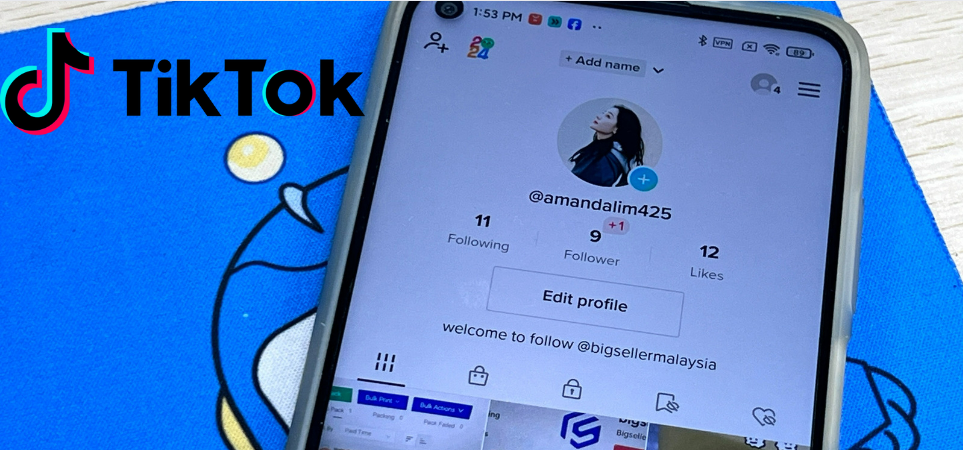
2. Non-Compliance with Platform Rules
The range of violations of platform rules is quite broad, with most of them related to video content issues, such as uploading unauthorized music or video footage, posting inappropriate or violent content, and sharing content related to increasing views, likes, comments, or followers, which all violate TikTok's community guidelines and may result in account bans.
However, for those who operate accounts to sell products through short videos, the reason for being banned may be due to detecting a large number of copied or low-quality video content.
Do not directly copy content when creating short videos for product sales on TikTok. Original or second-hand original (de-duplication) videos are acceptable, but as the platform's content increases, de-duplication of non-original short videos must be done carefully.
Also, if multiple accounts are opened at the same time, even if the accounts are from different countries and regions, do not post the same video to multiple accounts.
Reactivating a Banned TikTok Account:
When encountering account bans, a pop-up window will appear with a description of the violation reason. Common violations include: posting inappropriate content, frequent messaging, commenting, and sending spam emails to other users, exceeding TikTok’s daily limit of followers, using unsafe third-party programs to profit from TikTok, and being under the age of 13.
If you receive a pop-up window, there is an opportunity to appeal and regain access to your account by submitting an appeal form that describes the issue that led to the ban so that the official team may review it.
In addition to appealing through the submission form, there are two other methods to appeal.
Method 1: Submit an appeal through TikTok's user service
Steps: Open TikTok and click on "Profile" - choose "Settings and Privacy" - select "Report a Problem" - scroll down to the bottom and click "Submit a report" and provide a detailed description of the ban issues. The official team usually responds within 24 hours.
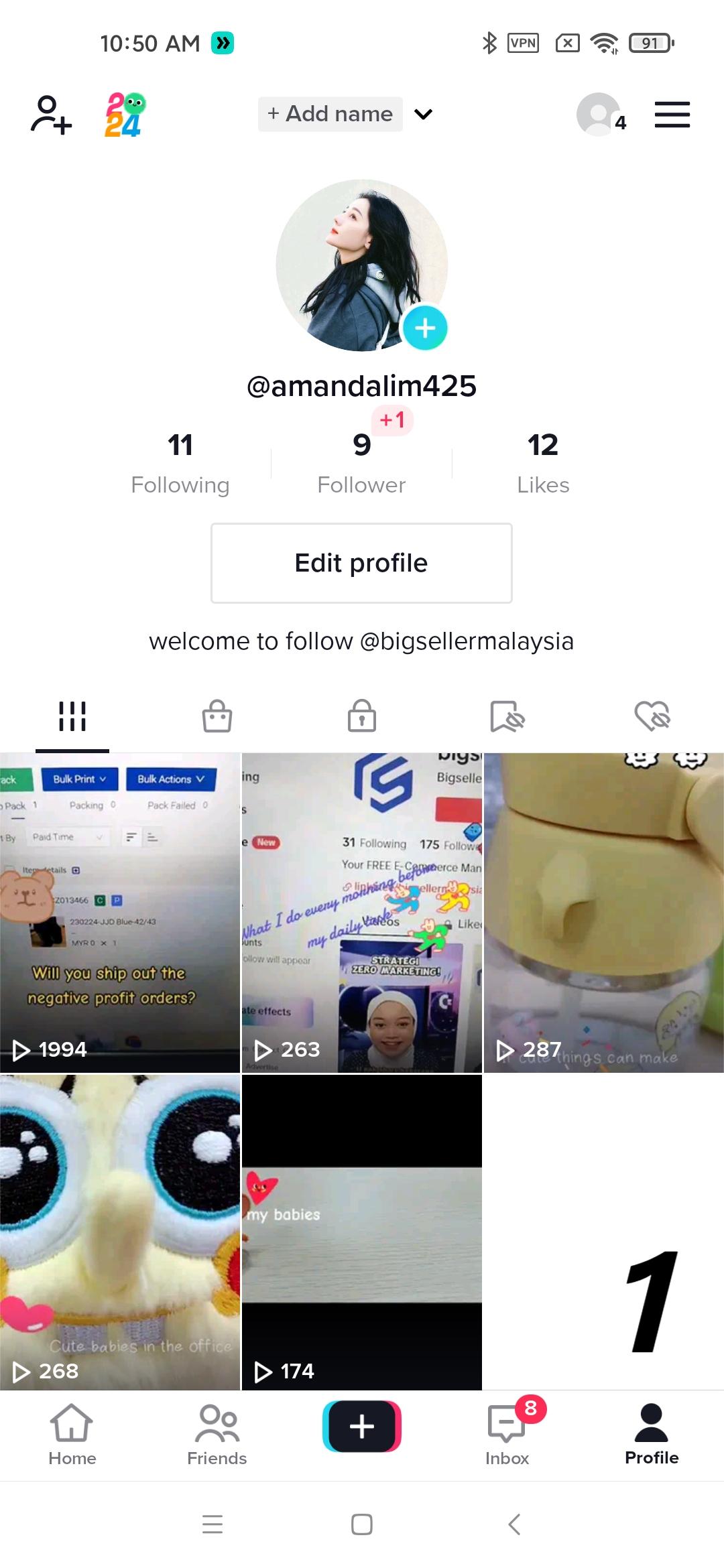
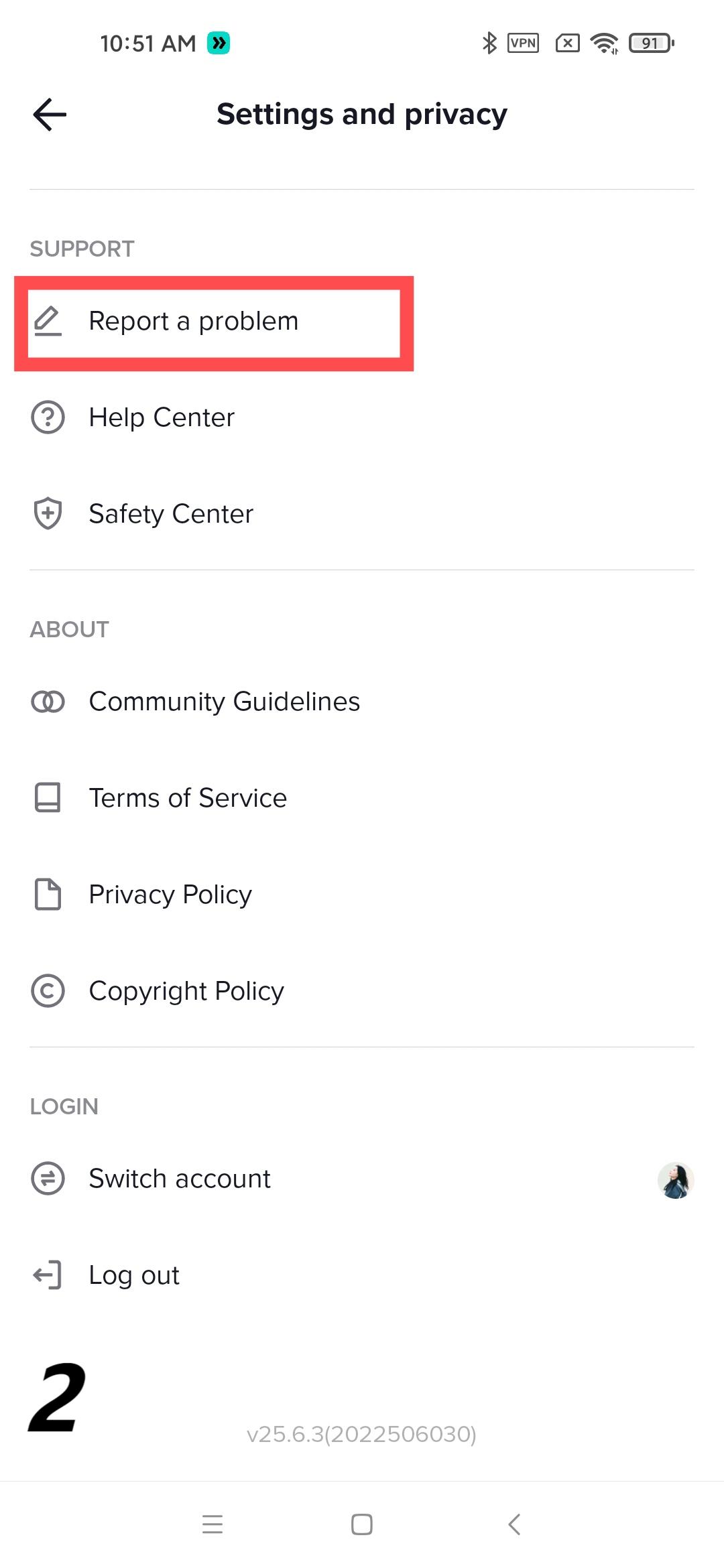
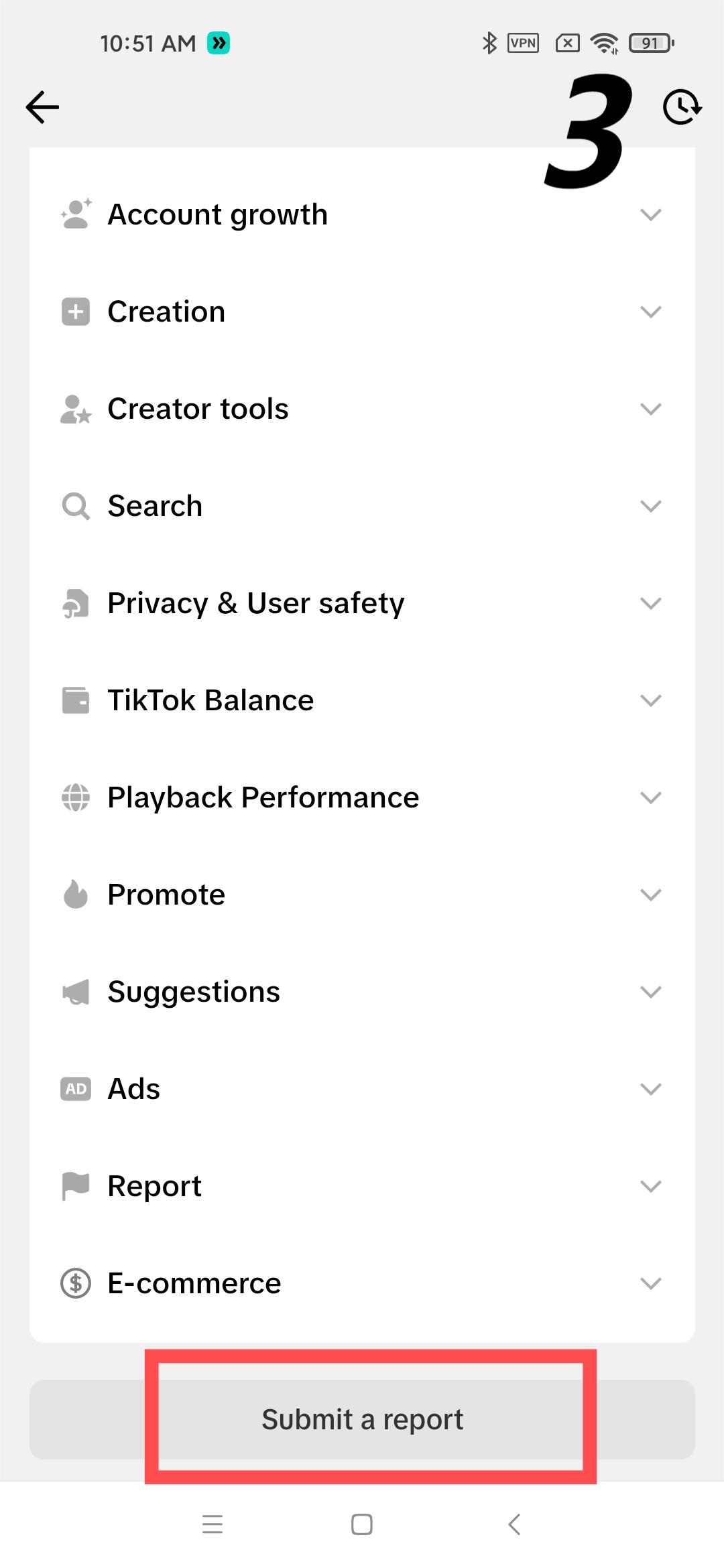
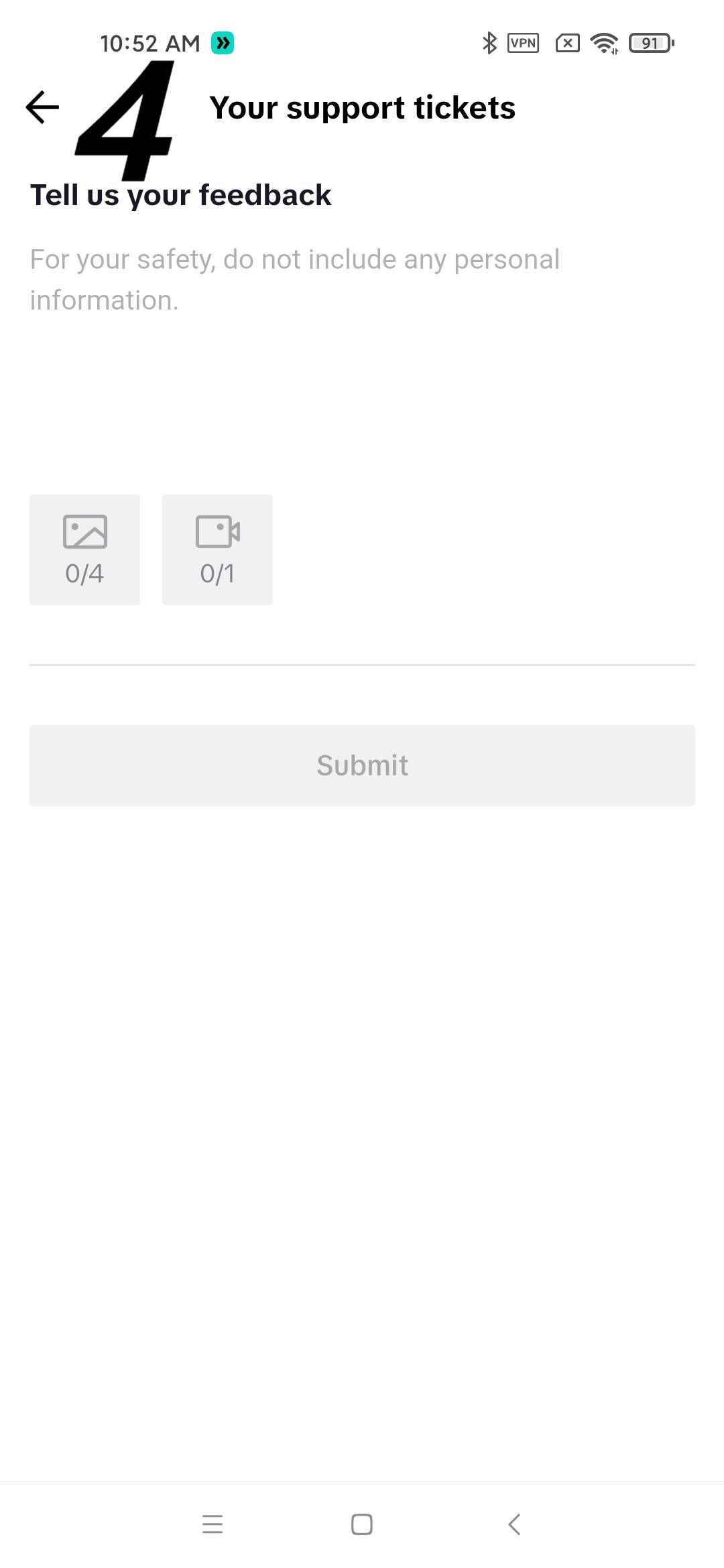
Method 2: Submit an appeal through TikTok's official website
Login to the official website TikTok and click "Terms" at the bottom left of the webpage.
Scroll to the bottom and click the red link: TikTok Feedback and submit your account and details of the ban issue. Wait for the official team to respond.
If there is no response after a long time, you can try submitting multiple times to increase the chances of a reply.
In addition to these methods, you can also try to appeal through the official email address.
If you want to successfully operate an account for promotion, it is important to comply with the rules and operate carefully, as account bans can be a waste of effort.
Conclusion
To summarize, having your TikTok Shop account banned can be a frustrating experience. However, by knowing the reasons for deactivation, taking the correct reactivation steps, and adhering to TikTok Shop standards, you can improve your chances of successfully reactivating your account. Remember to include supporting documentation and make a strong case to TikTok Shop. With determination and a solid understanding of the process, you may resume connecting with your audience and expanding your business on TikTok.


