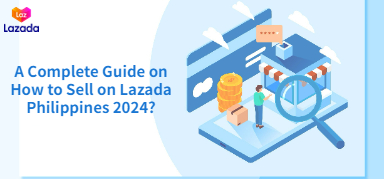Supercharge Sales: Add a Yellow Cart on TikTok Videos
Amy 20 Mar 2023 03:01ENCopy link & title
One of the useful selling methods is adding a yellow shopping cart or product link on TikTok videos, it is easy for buyers to to see the products and do checkout. Here’s a tutorial you can follow!


Click Here to Register BigSeller For Free!👈
1. Join TikTok Shop or Affiliate
To sell products on TikTok Shop, you need to register a TikTok Shop seller or join the affiliate. To register a TikTok Shop seller, you can go to the TikTok Shop page to create a seller account. Then you can publish products to your TikTok Shop, and if you already have products in Shopee or Lazada, you can use BigSeller to copy to TikTok Shop directly, no need to waste time to publish products.For TikTok Affiliate, it means that TikTok sellers and creators can sell other sellers’ products and you can get commission provided by sellers. TikTok Affiliate connects creators and sellers through creativity and commission.
2. Add products to your TikTok account
If you are a TikTok Shop seller, you can go to the seller center and link your official or marketing accounts. If you are a creator, you can go to TikTok account to add products directly.Go to your TikTok account > Profile > Shop > Enter TikTok Shop, then you can add products from your own or other TikTok Shop. After adding successfully, you will see these products have been added and displayed in your showcase.
3. Create a video and add product
To add a yellow shopping cart to your TikTok videos, you can follow these steps:- Create a video or upload a video by clicking the + icon.
- Click Next to go to the add caption and hashtag # menu.
- Click Add Link and select a product from your showcase, click Add button and edit the product name.
- Click Post button to post this video to TikTok.
- Done, the buyer can see the yellow shopping cart and purchase directly from your video.
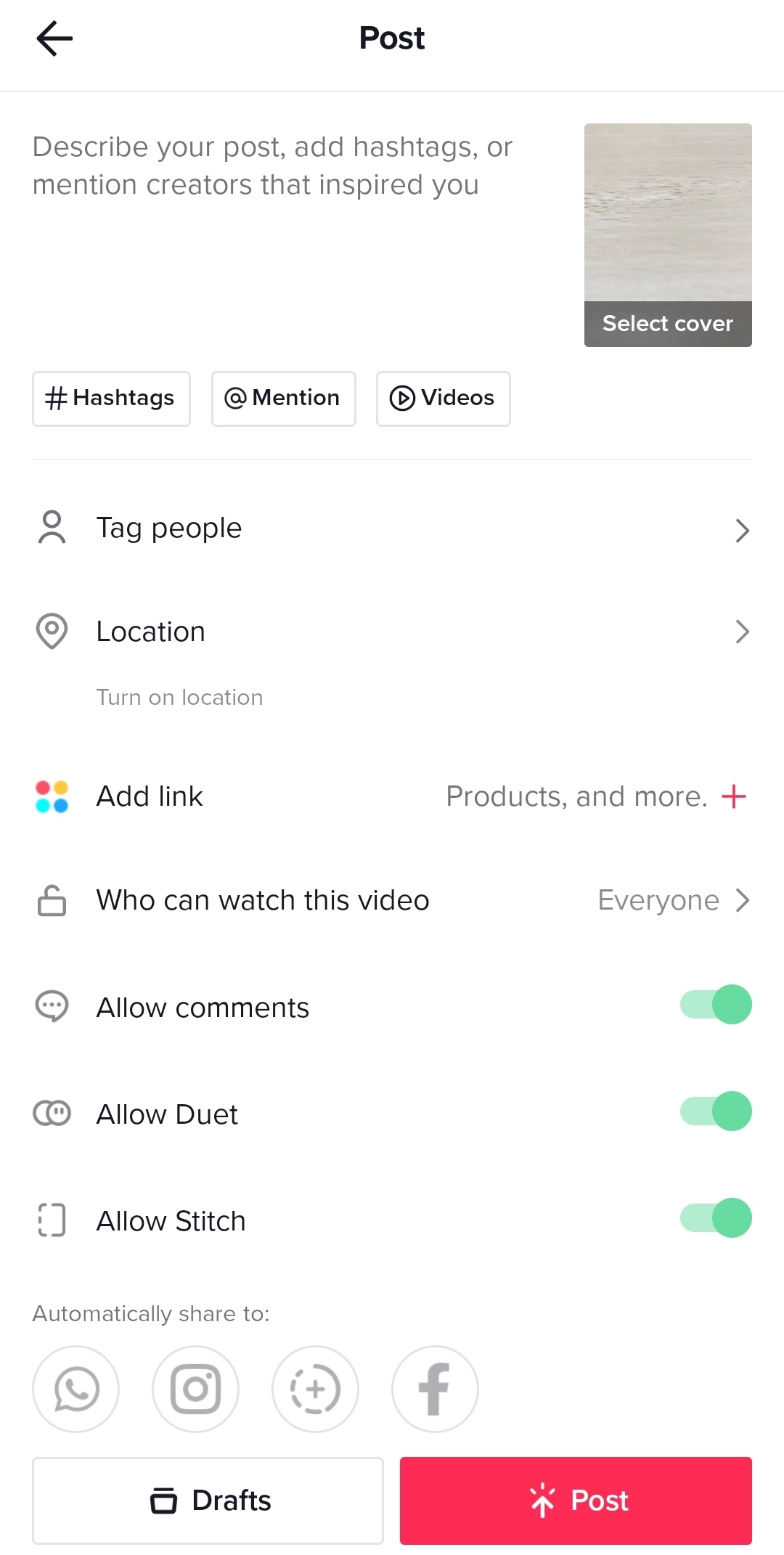
Boost Your TikTok Shop Sales with BigSeller
That’s it! Now you know how to add a yellow shopping cart to your TikTok videos, just try to sell on TikTok now!In addition, you can also use BigSeller, Southeast Asia's #1 omnichannel e-commerce software, and supercharge your TikTok Shop business like never before! 🚀
With BigSeller, you can effortlessly scrape trending products directly from TikTok Shop—instantly boosting your inventory with the hottest products on the market. This game-changing feature skyrockets your operational efficiency and helps you stay ahead of the competition, no matter how fast the e-commerce world moves!
Plus, BigSeller lets you seamlessly copy and transfer product data between your TikTok Shops with just a few clicks—expand your product range in seconds and save hours of manual work. Maximize your sales potential and grow your business faster than ever before.
Join BigSeller today and elevate your e-commerce success!

Click Here to Register BigSeller For Free!👈