Is Your Business Ready for a Warehouse Management System (WMS)? A Checklist for Small Business Owners
Erra 18 Apr 2025 06:02ENCopy link & title
For many small business owners, the warehouse is often seen as a necessary cost, not something that actively drives profit. This is especially true when your products are manufactured or sourced overseas. With long lead times and unpredictable order patterns, many businesses end up holding more stock than they need, just in case. The result? Extra costs, inefficiencies, and a whole lot of manual work.
But what if your warehouse could do more than just store products? What if it could actually help you scale your business, without the usual chaos?
Whether you're still managing stock manually or already using a basic system, here are some signs your business is ready for a Warehouse Management System (WMS). And if you've already implemented one, these signs might mean it's time for an upgrade
Signs Your Business is Ready for a Warehouse Management System (WMS)
#1 You're still managing inventory manually
Still relying on Excel, Google Sheets, or notebooks to keep track of your stock? Manual tracking might fine work when you only have a few products (SKUs). But as your business grows, keeping things updated manually gets harder and errors become more common. You might forget to record a restock, or not realise you're already out of stock until it's too late.
With the right WMS software, your inventory levels are automatically updated every time there's a sale or a restock , so you'll always know exactly what you have and where it is in real time. No more guesswork or outdated spreadsheets.
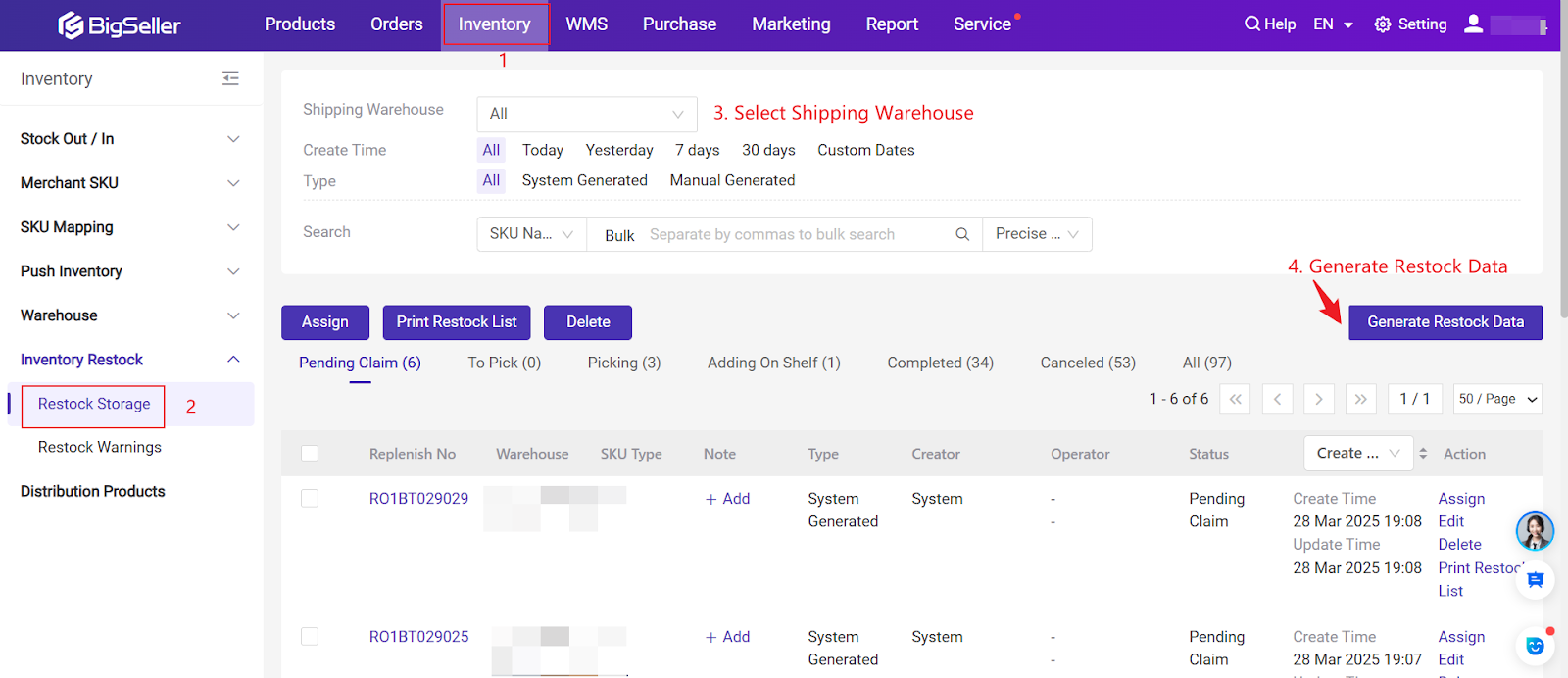
#2 You can't keep track of item locations in your warehouse
It's easy to lose track of where your products are, especially when you're handling a lot of different items. A cluttered or disorganised space can lead to misplaced stock, slower order picking, and even safety hazards for you or your staff.
A WMS solution helps by assigning each product to specific shelves locations . This way, you always know exactly where to find every item . It also helps you organise your storage space better and plan the most efficient picking path, so you can fulfill orders faster and avoid chaos in the warehouse.
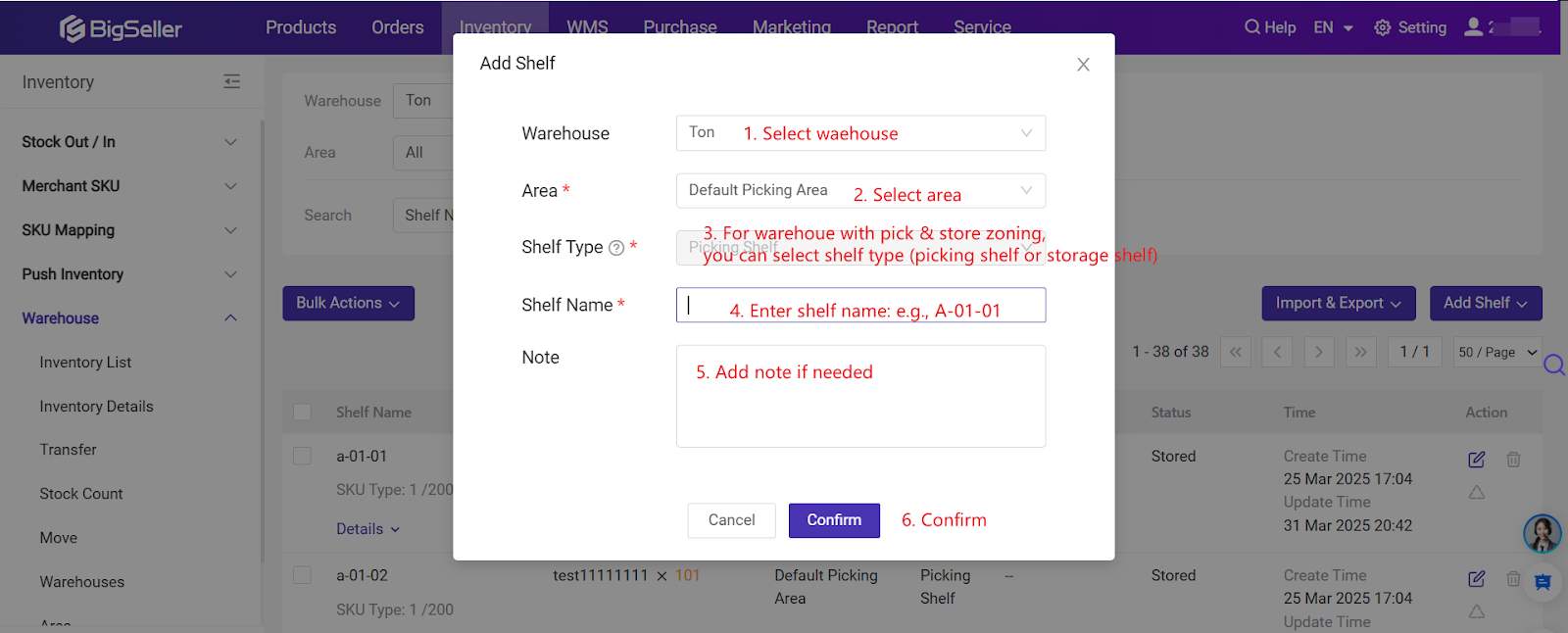
#3 You're spending too much time on order fulfillment
If you're still processing orders manually, like printing each order one by one or typing in shipping details, you're wasting hours on tasks that could be automated. On top of that, messy shelves and paper picklists can slow down your picking process or lead to wrong items being picked.
Implementing a WMS speeds things up by automating key parts of the fulfillment process. It can generate pick lists and shipping labels automatically, and even track order status, all from a single dashboard.
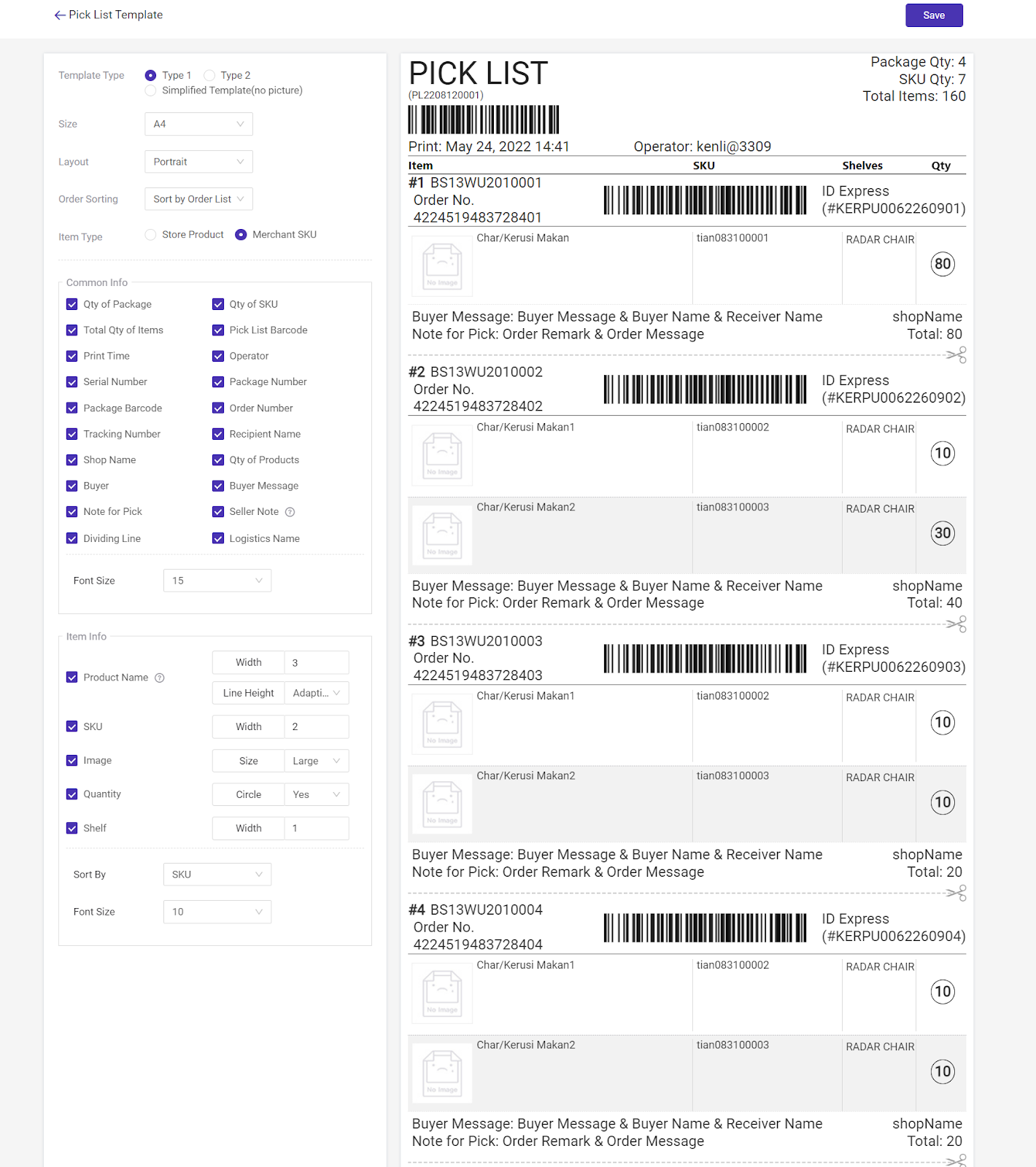
#4 You keep messing up shipments
Does your current shipping process include a proper checkpoint to verify orders before they leave the warehouse? If not, you're opening the door to sending the wrong item, damaged goods, or missing items. These mis-shipments hurt your bottom line, damage your brand's reputation, and leave customers frustrated.
A WMS software solves this by adding quality control steps into your workflow. It checks that the right items are picked, packed, and shipped, ensuring orders match exactly what the customer paid for. Plus, it helps streamline the pick-pack-ship process, so you avoid delays, reduce errors, and maintain customer trust.
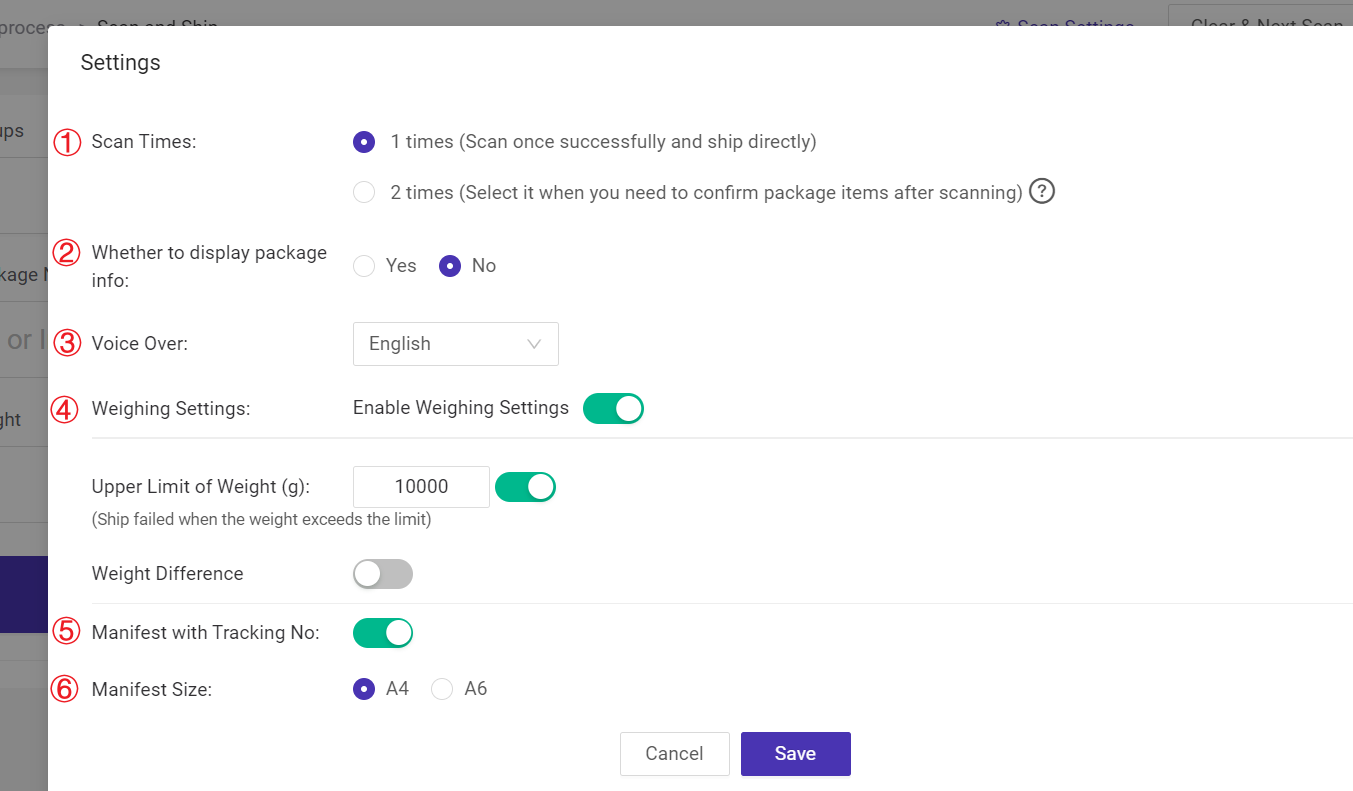
#5 You frequently run out of stock or oversell items
If you've ever had to cancel a customer's order because the item was out of stock, even though it showed as available, you know how damaging that can be to your reputation. Constant stockouts or overselling don't just frustrate customers, they also hurt your team's productivity. Instead of focusing on new orders, you're stuck managing backlogs and complaints.
Using a WMS helps prevent this by tracking your inventory in real-time, across all sales channels. It also provides low-stock alert and better sales forecasting, so you can restock early, avoid overselling, and keep your operations running smoothly, without disappointing your customers.
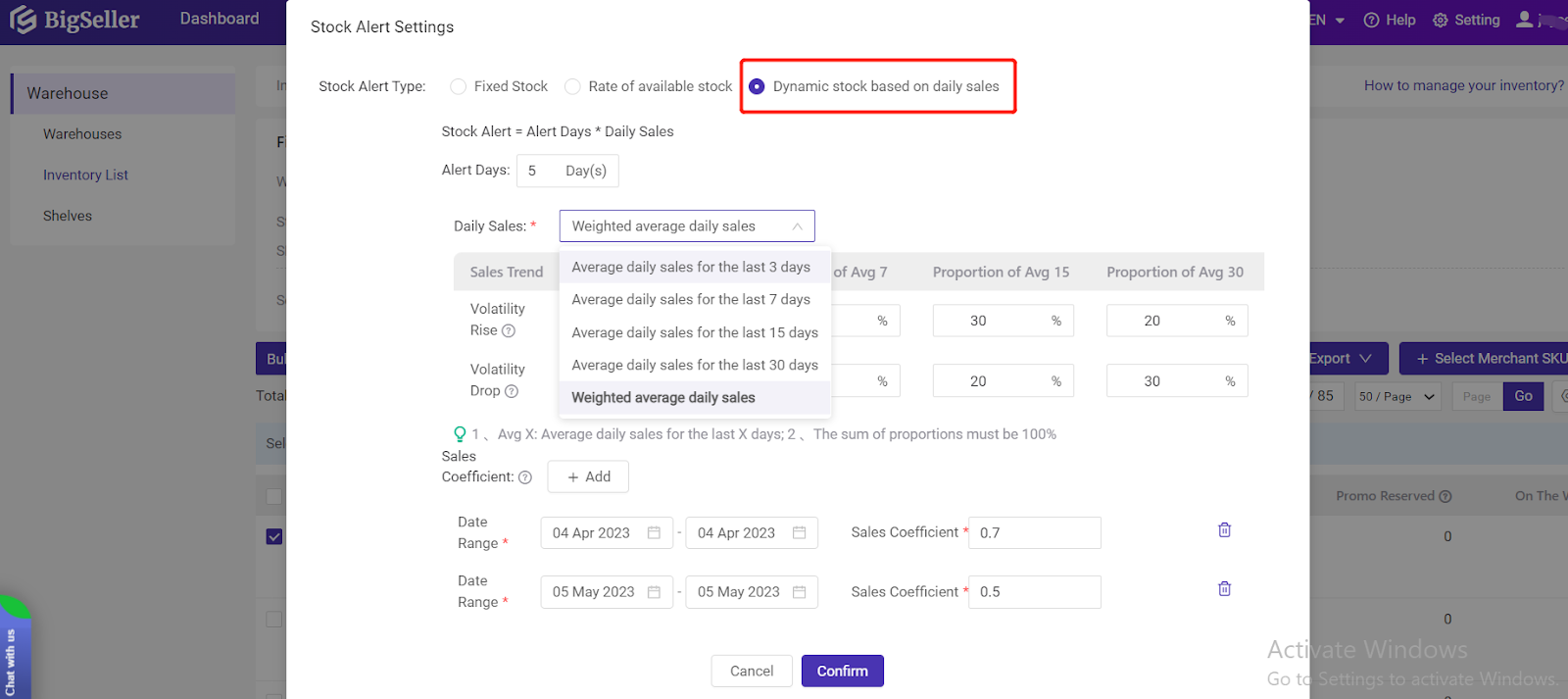
What to Prepare Before Adopting a Warehouse Management System (WMS)
Before you start implementing a WMS software, you'll need to get your store in order to make sure the transition goes smoothly. Here's what that looks like:
✔️ Clean your inventory data: Double-check current stock levels, item variants, and correct any errors in your records.
✔️ List your must-have features: Know what you're looking for in a WMS like barcode scanning, product bundling, or detailed reporting so you can choose a system that fits your needs.
✔️ Get your team on board: Talk to your staff and make sure everyone understands how the WMS will impact their roles.
✔️ Plan your timeline: Don't rush the process. Give yourself and your team enough time to onboard and adjust to the new system.

Ready to Upgrade?
If you checked off most of the points above, your business is more than ready to switch from manual to smart inventory management. BigSeller WMS offers a comprehensive solution that simplifies and optimises your warehouse operations.
-
Organise your picking and packing process into waves, allowing for more efficient order fulfillment, especially during peak periods.
-
Automate the packing and shipping process, reducing manual work and speeding up order dispatch with accurate scanning and tracking.
-
Keep track of packages, manage abnormal shipments, and receive alerts for stock shortages, ensuring timely and accurate deliveries.
-
Get automatic restock notifications and manage storage effectively to avoid stockouts and maintain a smooth flow of products.
-
Gain clear visibility into your inventory with detailed records and real-time tracking of stock movements across different warehouse areas.
Sign up for free now and enjoy a 7-day VIP trial to explore our WMS solution firsthand!
Also, subscribe to BigSeller's WhatsApp channel for more updates and stay informed on the latest features and tips to maximise your business success!



