Lazada One Stop Assistance: A Smarter Way to Manage Your Seller Operations
Erra 04 Jun 2025 08:08ENCopy link & title
In this article, we’ll explain what One Stop Assistance is, how to access it, and how each section works.
What is One Stop Assistance?
One Stop Assistance is a new, all-in-one support tool inside Lazada Seller Center. It lets sellers manage important daily tasks like delivery problems, claim submissions, and account updates from one central place, instead of having to:
-
Use multiple tools,
-
Talk to different support teams, or
-
Navigate through different pages.
Everything you need is now in one simple dashboard.
However, it’s still in the process of being introduced to all sellers. Right now, it’s only available if you’re using Lazada Seller Center on a computer (not mobile), and if you don’t see it yet, it just means your account hasn’t gotten the feature yet, but it will soon.

How to Access One Stop Assistance
Accessing and using One Stop Assistance is very simple:
-
To start using it, just log in to your Lazada Seller Center account, then go to the Service Center, and click on One Stop Assistance.
-
Inside, you’ll see three main sections (or tabs):
1. Logistics & Delivery – for managing parcels and courier issues
2. Claims Management – for filing and tracking claims
3. My Account – for updating business or bank info and enabling holiday mode -
You can easily switch between these tabs without leaving the page, which makes it fast and convenient to use.
-
If you’ve already submitted support tickets related to delivery or claims, those cases will be automatically linked and visible in this hub, so you can easily check updates or take action without searching for them.
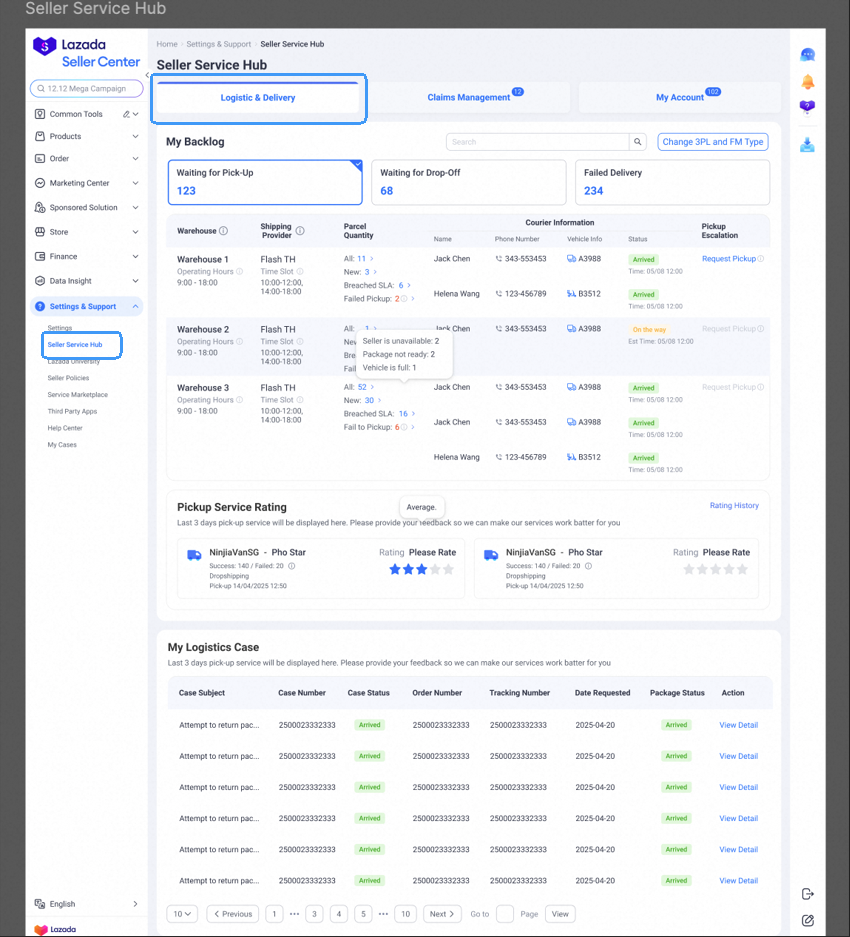
Key Features of Lazada One Stop Assistance
Logistics & Delivery
The Logistics & Delivery tab acts as your central dashboard for handling all delivery-related tasks. It gives you everything you need to manage shipments efficiently, solve delivery problems, and communicate better with your logistics providers, all in real time.
Here's what it allows you to do:
-
View the status of your parcels, including any missed or failed pickups
-
Request a pickup directly with just one click
-
See courier details like their name, phone number, and vehicle type
-
Rate the courier’s service after delivery
-
Track ongoing logistics issues and escalate them to your 3PL (third-party logistics provider) if needed
-
Switch to a different 3PL provider through the “Change 3PL” button
This tab is especially useful for sellers who want to resolve delivery problems quickly, avoid delays, and manage courier interactions without relying on customer service. Everything is accessible in one place, making the process faster and more efficient.
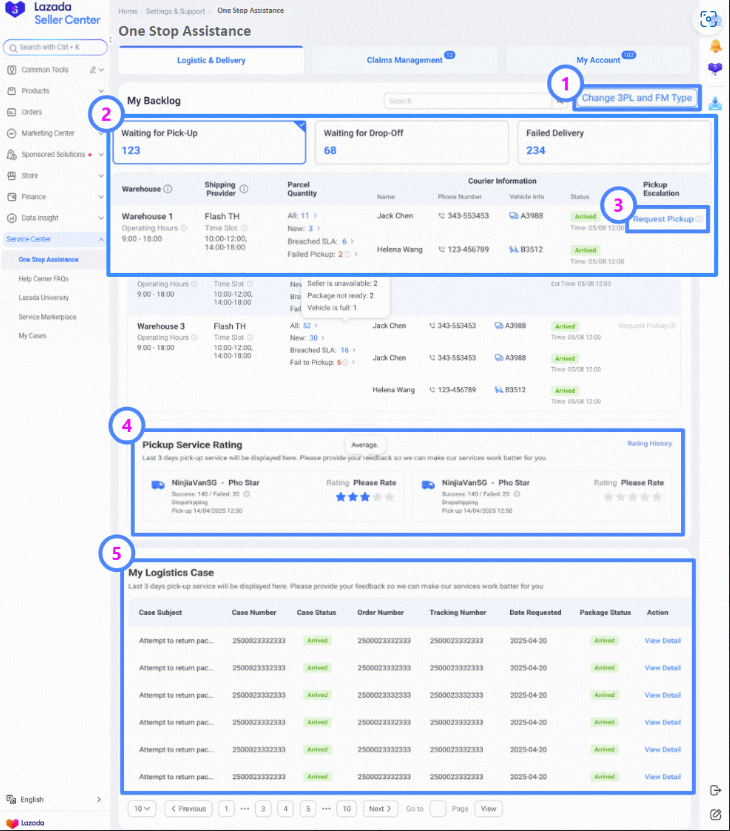
Claims Management
The Claims Management tab is designed to make submitting and tracking claims much easier and faster for Lazada sellers. Instead of going through a complicated or slow process, everything you need is now in one place, so handling claims becomes more straightforward and less stressful.
Here's what you can do in this tab:
-
Submit claims individually or in bulk
-
Fill out simple claim forms with clear, predefined reasons
-
Check claim statuses instantly so you know what’s happening at every step
-
Upload supporting documents (like photos or receipts) directly from Seller Center
-
Access Case Management to track and manage any claims that are still in progress
Because your logistics and claims tickets are linked to this section, you can easily follow up on any issue without searching through multiple pages or contacting support repeatedly. It’s all connected and organised in one dashboard for convenience.
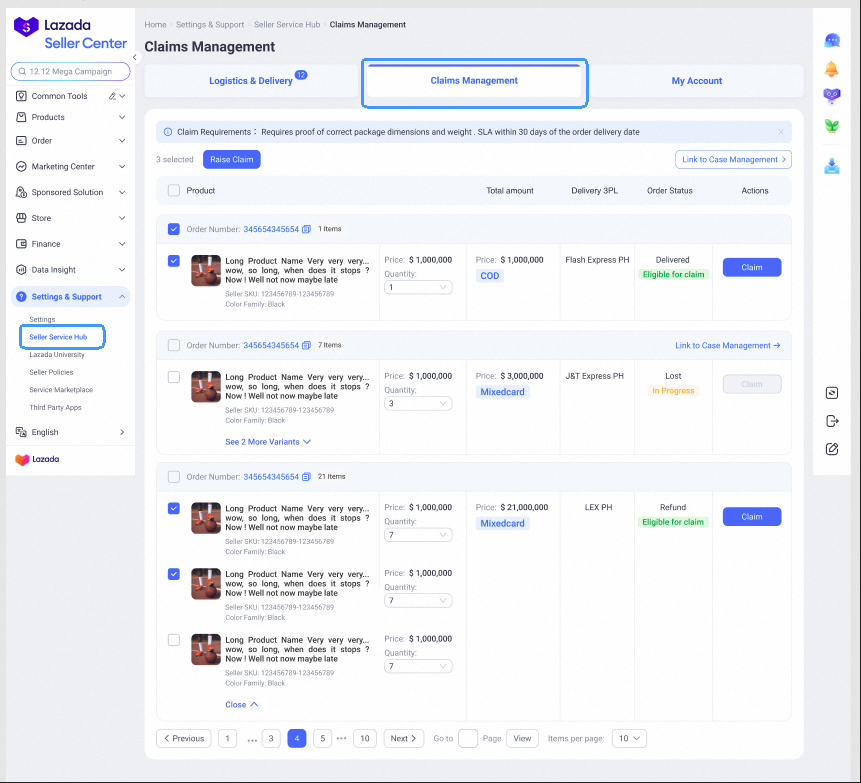
My Account
My Account tab helps you monitor and manage important information about your store, such as your business registration, bank account details, and store profile. It also lets you control your store’s availability, like setting it to holiday mode when needed.
Here's what it lets you do:
-
Track the verification process of your:
-
Business details (e.g., company name or registration info)
-
Bank account (used for payouts)
-
Store profile (e.g., name, description, branding)
-
-
Activate Holiday Mode, which gives you two options:
-
Full Store Closure – pause all operations
-
Partial Store Closure – limit only certain functions
-
This tab gives you a real-time status update on any changes or submissions, so you always know if your info is pending, approved, or needs attention. That means you don’t need to contact support just to check progress as everything is clearly displayed in one place.
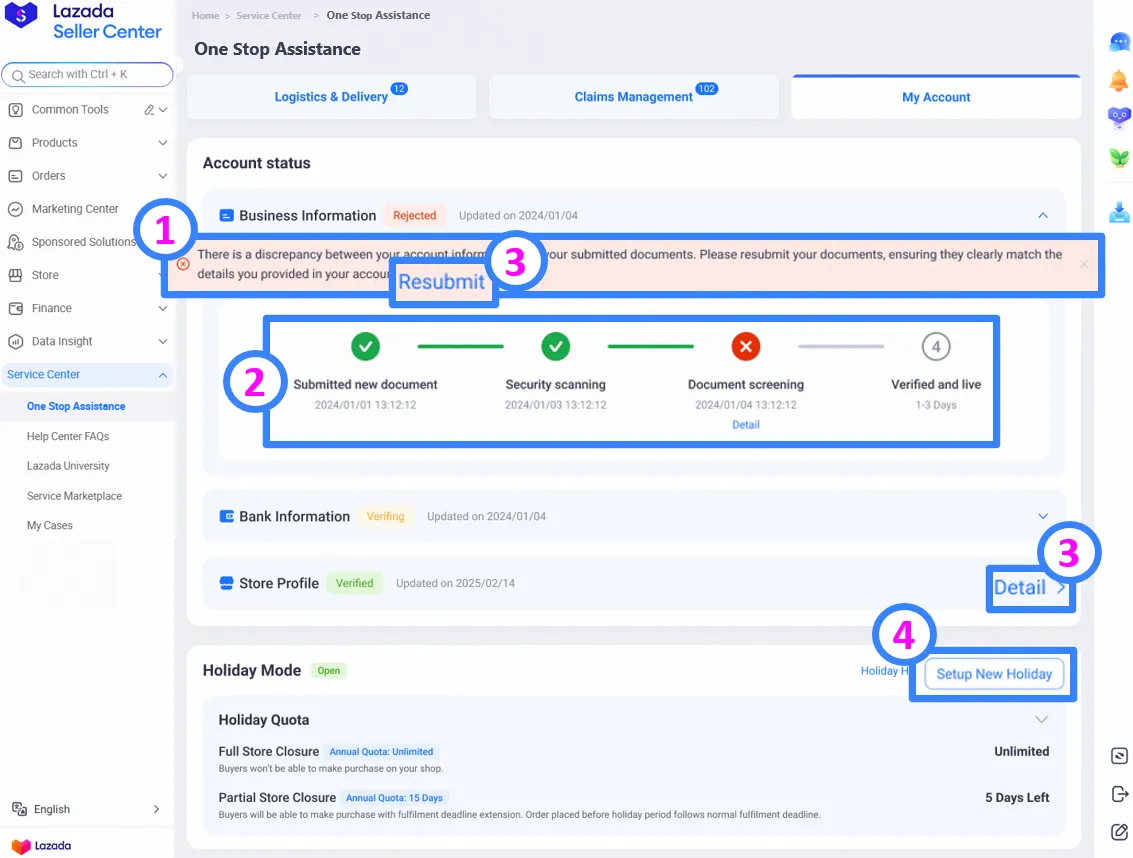
While Lazada’s One Stop Assistance provides a more organised and convenient way to manage daily operations, combining it with BigSeller can elevate your entire e-commerce workflow.
BigSeller allows Lazada sellers to:
-
Sync orders and inventory across multiple platforms like Shopee, TikTok Shop, and Lazada in real time.
-
Automate daily tasks such as printing orders, generating shipping labels, and uploading tracking numbers, freeing up your time to focus on sales.
-
Monitor performance with detailed analytics and reports to make smarter business decisions.
-
Manage warehouse operations efficiently with our built-in WMS, ideal for growing sellers handling higher volumes.
By using BigSeller alongside Lazada's One Stop Assistance, you’ll get the best of both worlds: Lazada’s improved support system plus BigSeller’s automation tools and centralised control.
Sign up for free today and start streamlining your store operations!
Subscribe to our WhatsApp Channel for more tips, e-commerce strategies, and exclusive updates to help you grow your business faster.



