How to Train Your Staff to Use a POS System Effectively
Erra 10 Jun 2025 07:47ENCopy link & title
Here’s how to make that training practical, clear, and tailored to the way your business actually runs.
1. Understand the POS System Before You Train Others
Before you train your staff to use a POS system, you must be fully familiar with it first. You can't teach others effectively if you don’t understand how it works yourself.
What to do first:
-
Explore the system’s features. Know how to perform basic tasks (like making a sale), but also understand advanced ones (like checking inventory reports or applying discounts).
-
Learn how to fix common problems. For example, what to do if the receipt printer jams or the system freezes.
-
Decide what features are relevant for your business. You don’t need to teach staff everything, just what they’ll actually use.
Then assess your team:
-
Are they good with technology or will they need more help?
-
Do they have prior experience with POS systems or are they complete beginners?
Knowing this helps you adjust your training style and avoid wasting time or confusing them.
Finally, choose the right training method:
-
Online tutorials: Great for younger, self-guided learners or part-time staff who can’t attend in-person.
-
In-person demos: Better for those who need step-by-step guidance or are less tech-savvy.
-
Shadowing: Useful for learners who prefer watching and doing alongside someone more experienced.
If you need a refresher on the basics of POS systems, this simple guide for offline retail sellers in Malaysia covers everything you should know, from what a POS does to the key benefits for retail businesses.
2. Implement a Structured Training Program
You need a clear, organised POS training program, not just an informal walk-through. A structured approach ensures all staff receive consistent and complete training.
Start with onboarding
For new employees, begin with a basic introductory session. Teach them the everyday tasks they’ll need to perform:
-
Logging in and switching shifts
-
Scanning items and processing sales
-
Accepting multiple payment methods including cash, DuitNow QR, credit/debit cards, and e-wallets
-
Printing receipts
-
Basic troubleshooting like restarting the system or replacing receipt paper
Use hands-on practice
Don’t just explain, let them actually try the system. Practice builds confidence. Examples:
-
Simulate real transactions (e.g., a sale from start to finish)
-
Roleplay customer scenarios (e.g., one staff plays cashier, another acts as the customer)
-
Practice error handling like voiding a wrong item or issuing a refund
Add visual aids
Help reinforce training with visual tools, which are easier to remember than spoken instructions alone:
-
Screenshots showing each step
-
Short videos demonstrating how to perform common actions
-
Flowcharts or checklists for quick guidance
Prepare written SOPs or cheat sheets
These are quick-reference guides staff can use on the job especially useful for part-timers or new hires who may not remember everything.
Create a feedback loop
Encourage two-way communication during training:
-
Let staff ask questions anytime
-
Check in after training sessions to see what they understood
-
Improve the training based on what worked well or what confused them

3. Provide Personalised Training Based on Staff Needs
Some staff will catch on quickly. Others might be slower or need extra help. You must adjust your training to fit their learning speed and style:
-
Visual learners prefer diagrams, screenshots, videos
-
Hands-on learners learn best by doing (trial-and-error practice)
-
Verbal learners understand better through explanations or discussion
Figure out what works best for each staff member and adjust accordingly.
Additionally, don’t overload your team with every single feature of the POS. Instead, teach them only what they need to use regularly, like:
-
Making a sale
-
Accepting payments
-
Voiding a wrong item
-
Printing receipts
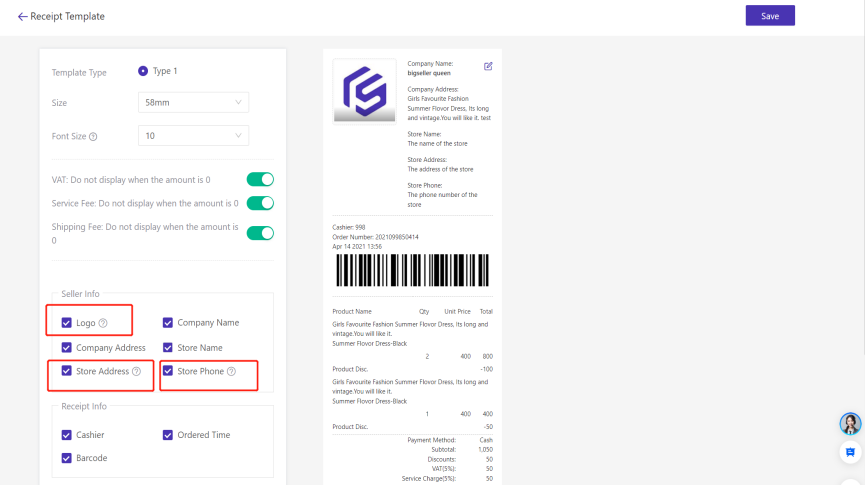
If someone is having trouble with a specific function, say, issuing refunds or navigating menus, spend extra time helping them. Don’t assume everyone gets it the first time.
The goal is to build confidence, not overwhelm people. When training is personalised, staff feel more comfortable, ask more questions, and perform better at the counter.
4. Offer Ongoing Support After Initial Training
After your employees complete their first round of POS training, they may still:
-
Forget certain steps
-
Encounter system updates or new features
-
Struggle with rare situations like refunds or errors
That’s why your staff need ongoing support like:
-
System updates: If your POS system adds new features or changes its layout, your team needs to learn those updates.
-
Policy changes: If your store’s payment, return, or voucher policies change, the staff must know how to handle them using the POS.
-
New features: Sometimes, new tools are added (e.g., loyalty programs or analytics), and employees need help learning how to use them.
Ways to support your team long-term:
1. Create a POS “go-to person”: Assign someone (e.g. supervisor or tech-savvy cashier) to act as the internal expert. They can answer questions and help troubleshoot issues quickly.
2. Encourage self-learning: Let staff practice and explore the POS system during slower hours, so they can get comfortable without pressure.
3. Offer quick refresher sessions: Every few months, host short sessions to review key features or introduce changes. These can be as short as 15–30 minutes.
4. Reward and recognise progress: Show appreciation to staff who master the system or help others learn. A simple thank-you, shoutout, or small reward can motivate everyone.

Train Smart and Use the Right Tools
Training your staff to use a POS system effectively doesn’t just improve daily operations, but also enhances customer service, reduces errors, and gives your business a competitive edge. But having the right POS system is just as important as the training itself.
If you’re an e-commerce seller in Malaysia who also runs an offline store, BigSeller’s POS Retail System is helpful to:
-
Create POS retail orders separately from your online orders, making it easy to track and compare sales across channels.
-
Set custom POS prices (even in bulk) and apply automatic tiered pricing based on quantity.
-
Print receipts, manage taxes, and process offline transactions just like a professional retail setup.
-
Access sales reports by store, so you can see how each physical location is performing.
-
Assign roles and permissions to team members like allowing sub-accounts to give discounts but not change tax settings.
-
Save regular customer info for faster future transactions.
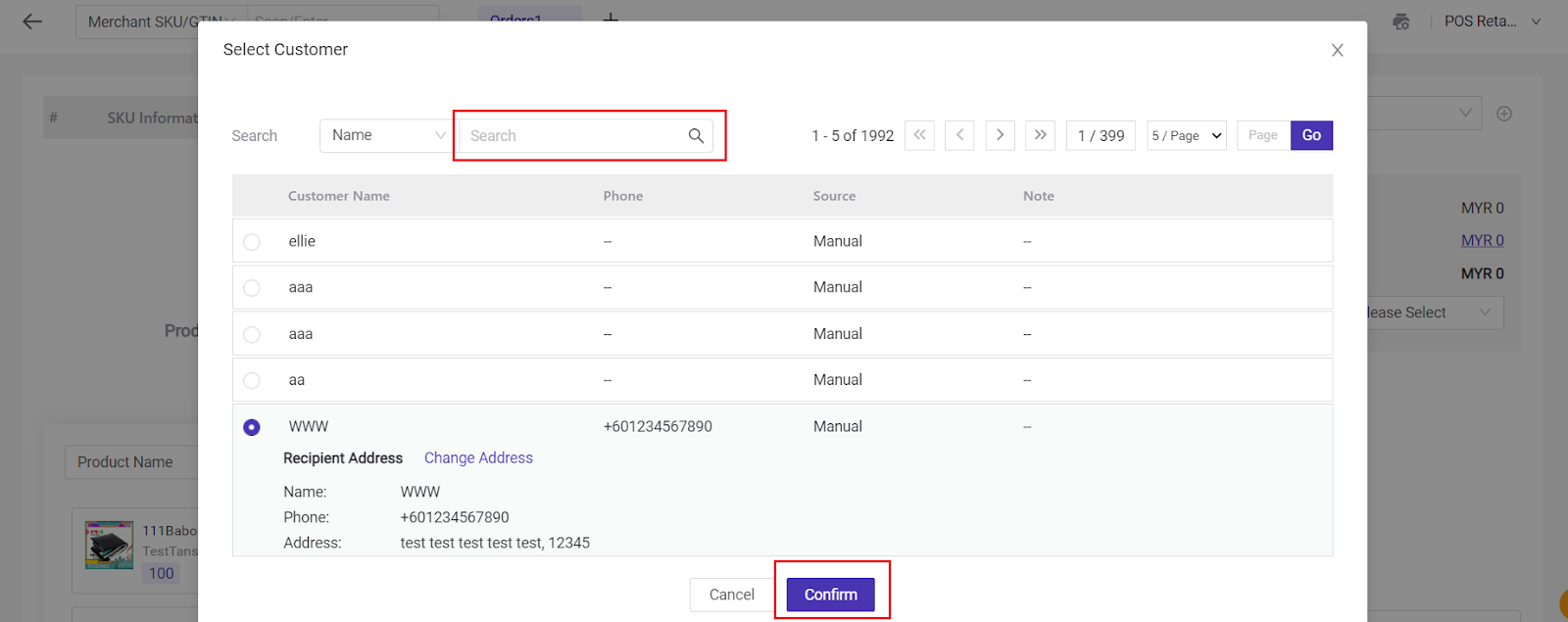
And best of all, BigSeller offers:
-
Free and flexible online and offline training
-
On-site support in Malaysia and other SEA markets
-
6-days-a-week live customer service in multiple languages
Whether you're selling online, offline, or both, BigSeller helps unify your operations and simplify training with tools built for real retail teams. Try BigSeller POS for FREE today!
Want more e-commerce tips, system tutorials, and seller hacks? Subscribe to our WhatsApp Channel for weekly insights and updates!



