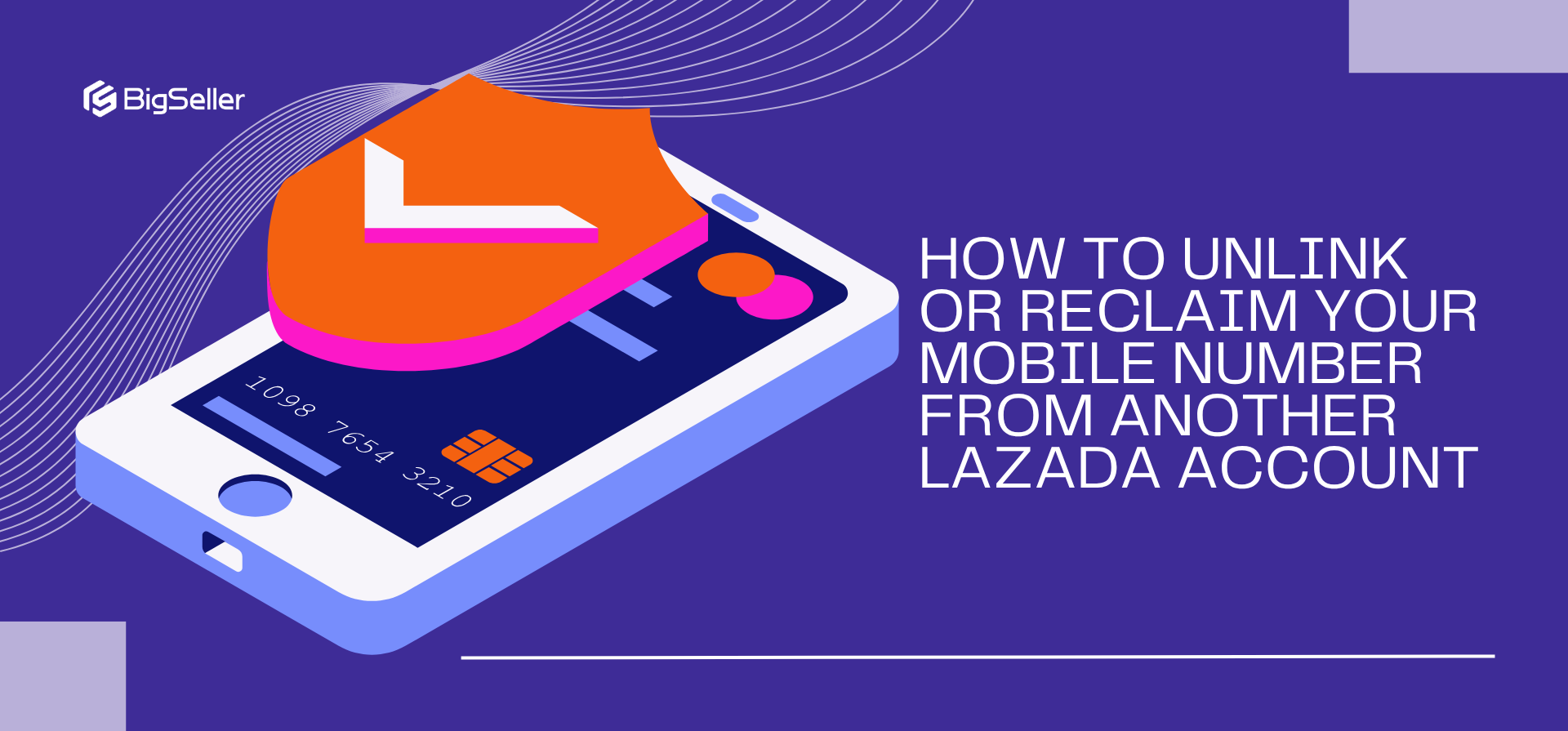How to Change Shop Ownership on TikTok Shop
Erra 07 Jul 2025 07:13ENCopy link & title
As your e-commerce business grows, you might reach a point where you need to transfer your TikTok Shop to a new business entity whether due to restructuring, brand acquisition, or formalising your operations.
TikTok Shop now allows sellers to change ownership only from an individual to a corporate account, or from one corporate entity to another. If you're considering this step, here's a complete breakdown of the process, documents needed, and what to expect after the transfer.
Who is Eligible for Shop Ownership Transfer?
Before you can begin the ownership transfer process on TikTok Shop, your account must meet the following requirements:
-
Your shop must be active: The shop’s status must be marked as "Normal" which means it hasn’t been suspended, deactivated, or submitted for closure.
-
No pending withdrawal requests: You’ll need to make sure there are no ongoing withdrawals (e.g., payouts to your bank account) at the time of application.
-
The new owner must be a registered business: TikTok Shop only supports ownership transfers to corporate entities. This means:
-
You can transfer from individual to corporate, or from corporate to corporate
-
Transfers to another individual are not allowed
-
What Documents Do You Need for a TikTok Shop Ownership Transfer?
Here's a breakdown of what each document is and who needs to provide it:
|
Document Type |
Individual → Corporate |
Corporate → Corporate |
|
ID of Current Owner |
✅ Required |
❌ Not needed |
|
Business Registration Cert. |
✅ New Owner |
✅ Both parties |
|
Tax Information |
✅ New Owner |
✅ New Owner |
|
Novation Agreement |
✅ Required for both |
✅ Required for both |
Document Submission Guidelines: What TikTok Shop Requires
TikTok Shop has strict rules for document submissions to prevent fraud and ensure all information is legally accurate. To make sure your application isn't rejected, you must follow these formatting rules when uploading documents:
-
Use clear, high-quality scans or photos. Blurry or low-resolution images may lead to rejection.
-
Submit documents in colour. Black & white scans are not accepted.
-
Show the full document. Make sure nothing is cut off, edges, seals, or signatures must all be visible.
-
Don’t add any watermarks, logos, or markings. Only submit clean, original versions.
-
Do not edit or alter the documents. They must be untampered, unedited, and as issued by the relevant authority.
-
Make sure documents are still valid. Expired business licenses or outdated IDs will cause delays or rejections.
-
Ensure all details match your Seller Center records exactly. This includes names, ID numbers, and business registration info. Even small differences can result in rejection.
Step-by-Step: How to Transfer TikTok Shop Ownership
Changing your TikTok Shop’s ownership involves a few key steps. Here's what to expect from start to finish:
Step 1: Check If You’re Eligible
First, log in to your TikTok Seller Center, then go to:
Account Settings → Qualification Center → Seller Qualification
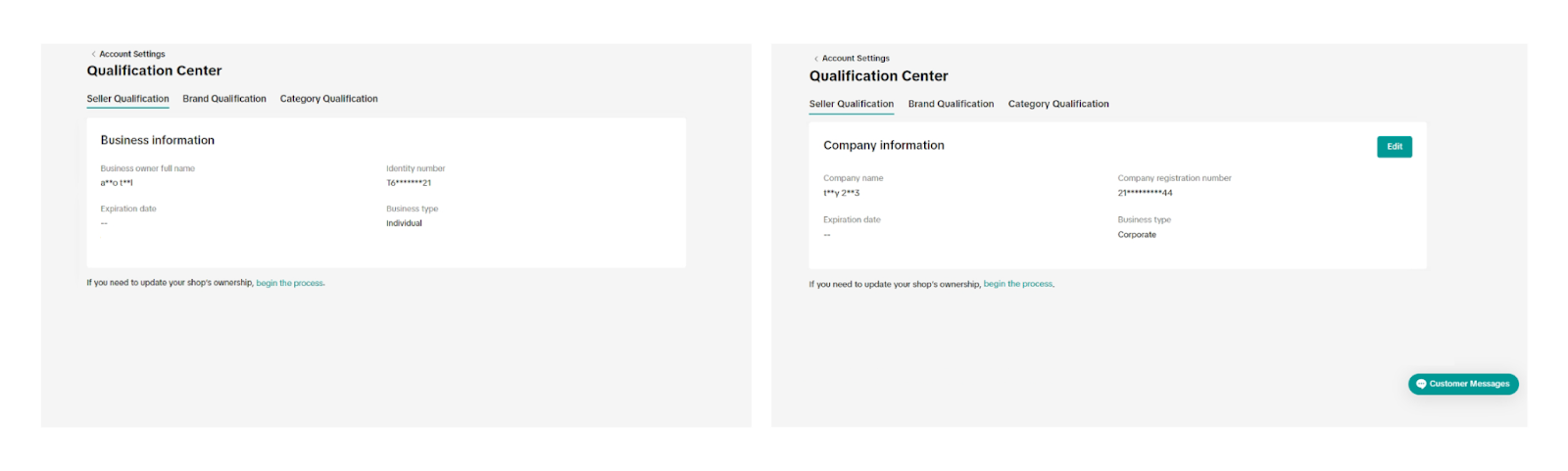
-
Click “Begin the Process”
-
Complete the One-Time Password (OTP) Verification to confirm your identity
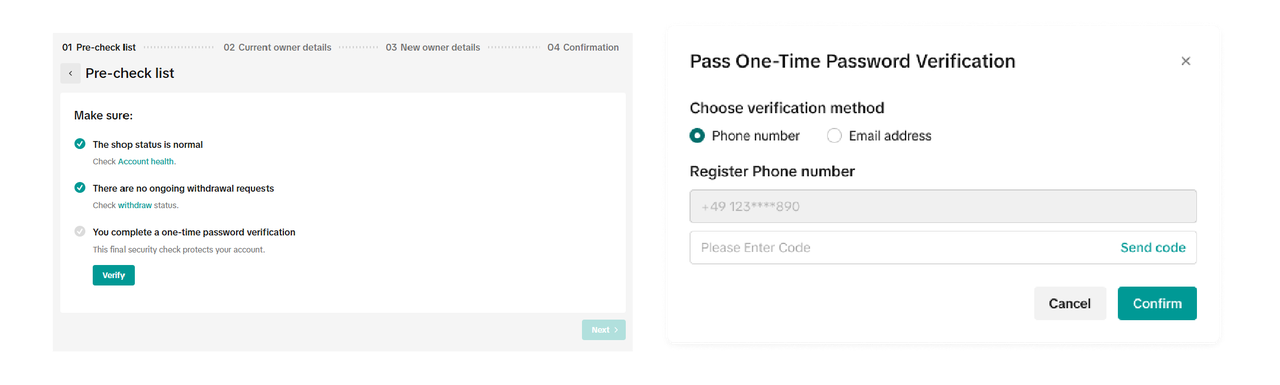
Step 2: Review the Submission Checklist
Once you verify your identity, TikTok Shop will show you a checklist of required documents and information.
-
Review this list carefully
-
Prepare all the necessary documents
-
Click “Next” once you’re ready to continue
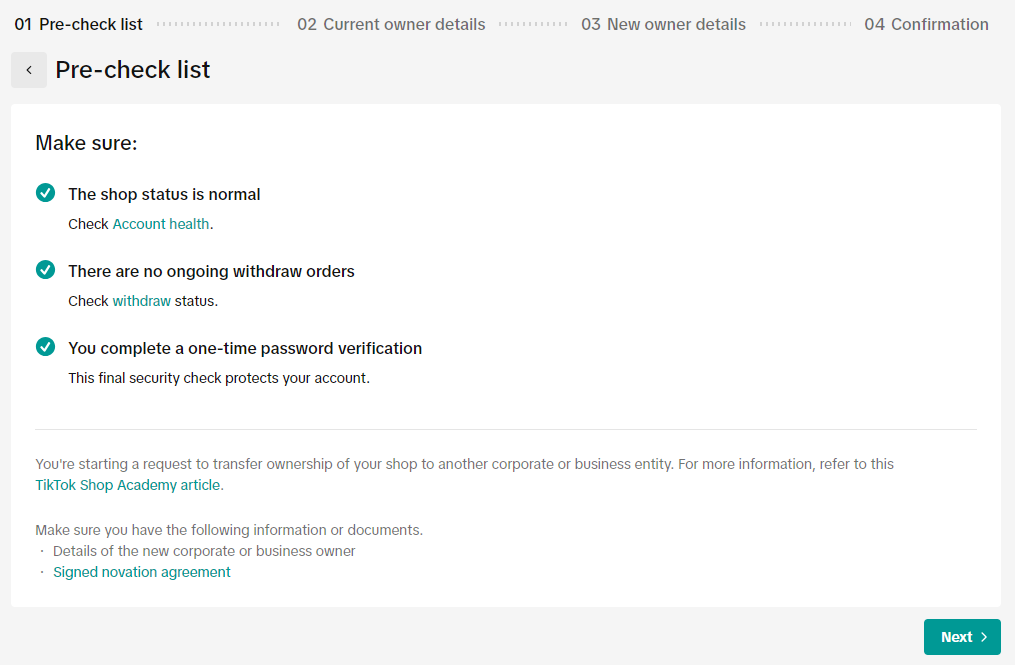
Step 3: Enter Current Owner’s Information
Now, you’ll need to provide the current owner’s details:
-
If the current shop is under an individual, fill in personal information
-
If it's a corporate account, enter the company details
Click “Next” when done.
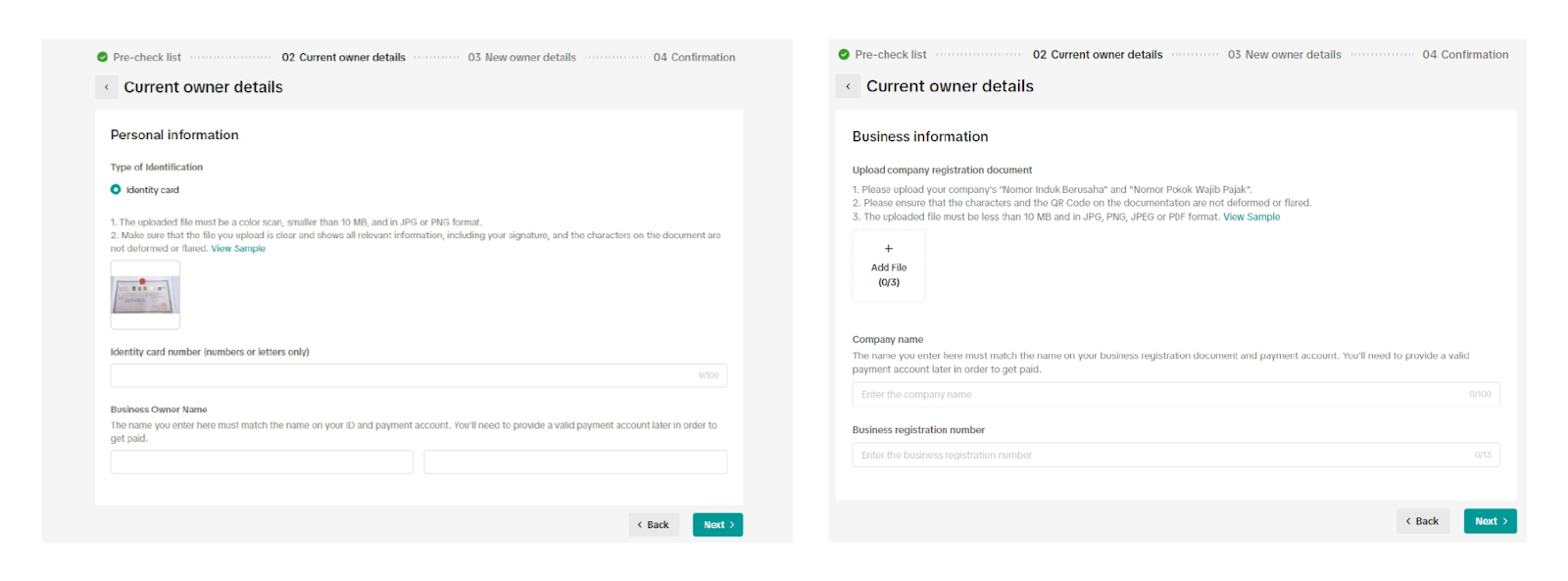
Step 4: Provide New Owner’s Information
Choose the type of corporate entity that will take over the shop. Then:
-
Submit the new owner’s business and tax details
-
Download the Novation Agreement (provided on the page)
-
Fill it out and have it signed by the appropriate parties
-
Upload the completed Novation Agreement and all other required documents
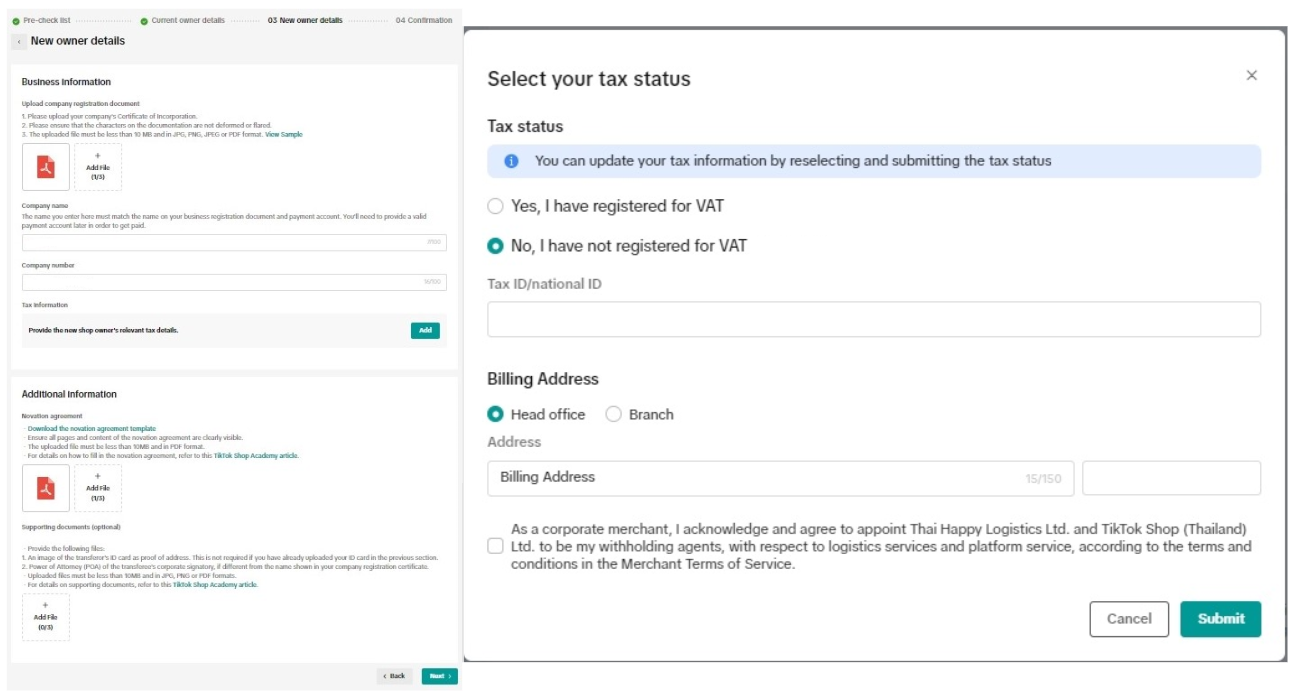
Step 5: Review and Submit
Before you hit submit:
-
Carefully double-check all information such as names, numbers, documents, everything must match exactly
-
Make sure your documents follow TikTok Shop’s submission rules (clear, in colour, complete, valid, etc.)
-
Then, submit your application
TikTok Shop will review your submission and respond within about 2 weeks.
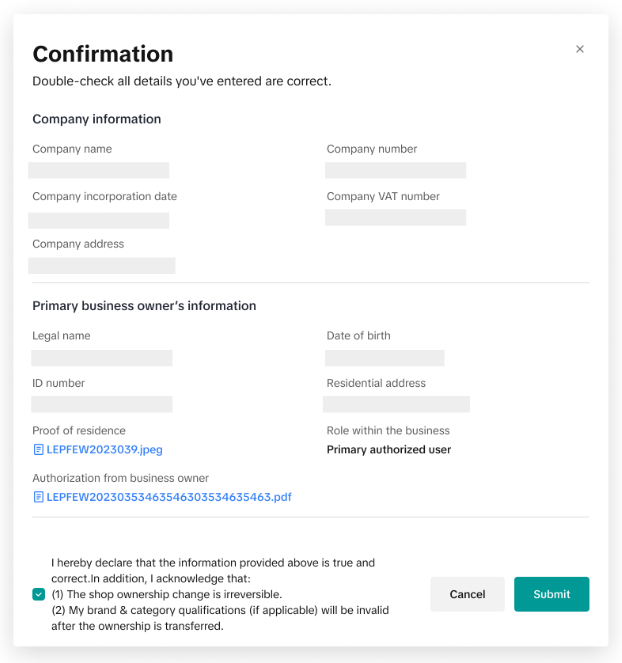
Novation Agreement: What It Is and What You Must Do
The Novation Agreement is a legal contract that officially transfers all rights, responsibilities, and ownership of the TikTok Shop from the current owner to the new one. Without this signed document, TikTok Shop won’t process the ownership change.
Here’s what you need to know to complete it correctly:
Download the correct version
You must download the latest Novation Agreement template directly from the submission page in TikTok Seller Center. This ensures you’re using the official and up-to-date format.
Signed by the right person
-
If the current owner is an individual, they must sign the agreement personally
-
If it’s a corporate account, it must be signed by a director or authorised representative of the business
Dated within the last 3 months
The agreement must be recent, signed no more than 3 months before submission. Older documents will be rejected.
Do not edit the document
You are only allowed to fill in the required fields. Do not change or modify any other part of the Novation Agreement.
Upload with your application
Once signed, the completed Novation Agreement must be uploaded together with your other required documents during the ownership transfer process.
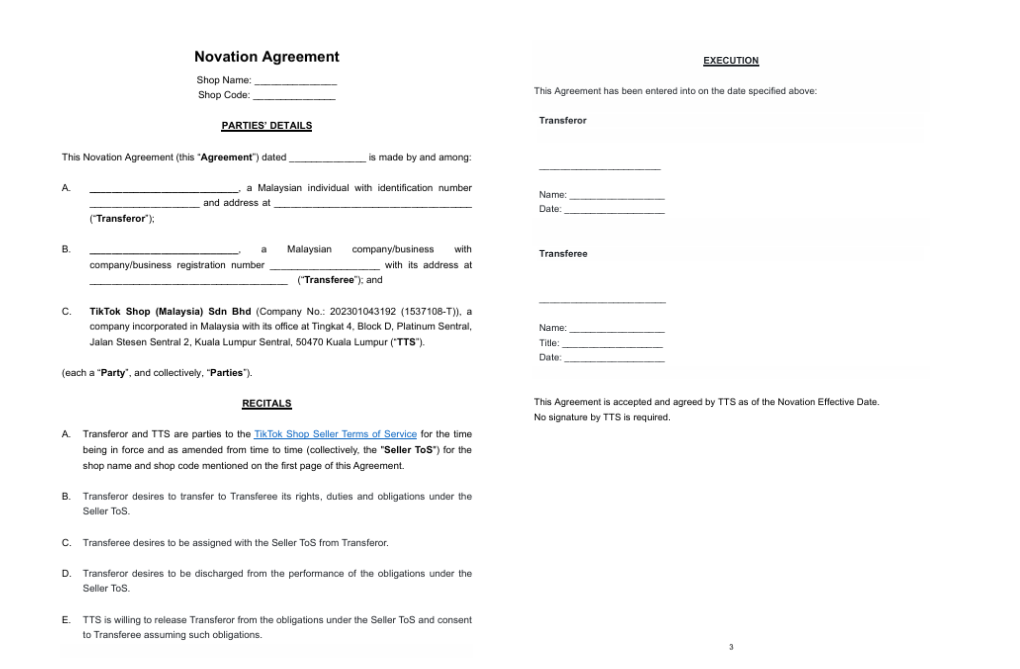
What to Expect After Your TikTok Shop Ownership Transfer is Approved
Once TikTok Shop approves your ownership transfer request, a few important changes and restrictions will immediately take effect. These are meant to protect the new owner's account and ensure proper compliance.
Security Measures
-
24-Hour Withdrawal Freeze: You won’t be able to withdraw any funds from the shop for 24 hours after the ownership is changed. This is a standard security precaution.
-
Bank Account Reset: All previously linked bank accounts will be unbound. The new owner must link a new bank account that matches their own business name.
Loss of Previous Authorisations
-
Brand Authorisations Will Be Invalid: If the old owner had special permission to sell branded products, those authorisations will no longer be valid. Any affected products will be delisted until the new owner reapplies for brand authorisation.
-
Category Qualifications Will Be Removed: For products in restricted or regulated categories, the previous qualifications will be revoked. These products will also be delisted until the new owner reapplies for category qualification.
Ownership Change Limitations
-
You can't request another ownership transfer right away. After a successful transfer, there will be a waiting period before you’re allowed to make another ownership change.
-
Individual sellers can’t immediately open a new shop. If you transferred your shop from an individual account, you won’t be able to register a new TikTok Shop using the same ID for a period of time.
Keep Your Operations in Sync During Ownership Changes
A TikTok Shop ownership transfer isn’t just a platform-level update, it affects how your store operates behind the scenes, from product listings and order workflows to seller qualifications. Without a clear process for managing these transitions, it’s easy to lose track of important details that impact your day-to-day business.
For sellers who rely on tools like BigSeller, the transition can be more manageable. Since BigSeller allows you to centrally manage product listings, inventory, and orders across platforms, it helps reduce the manual work involved when business ownership changes.
Additionally, if you operate across multiple stores or marketplaces, BigSeller ensures continuity by keeping all your data in one place, even as ownership and account credentials change in TikTok Shop itself.
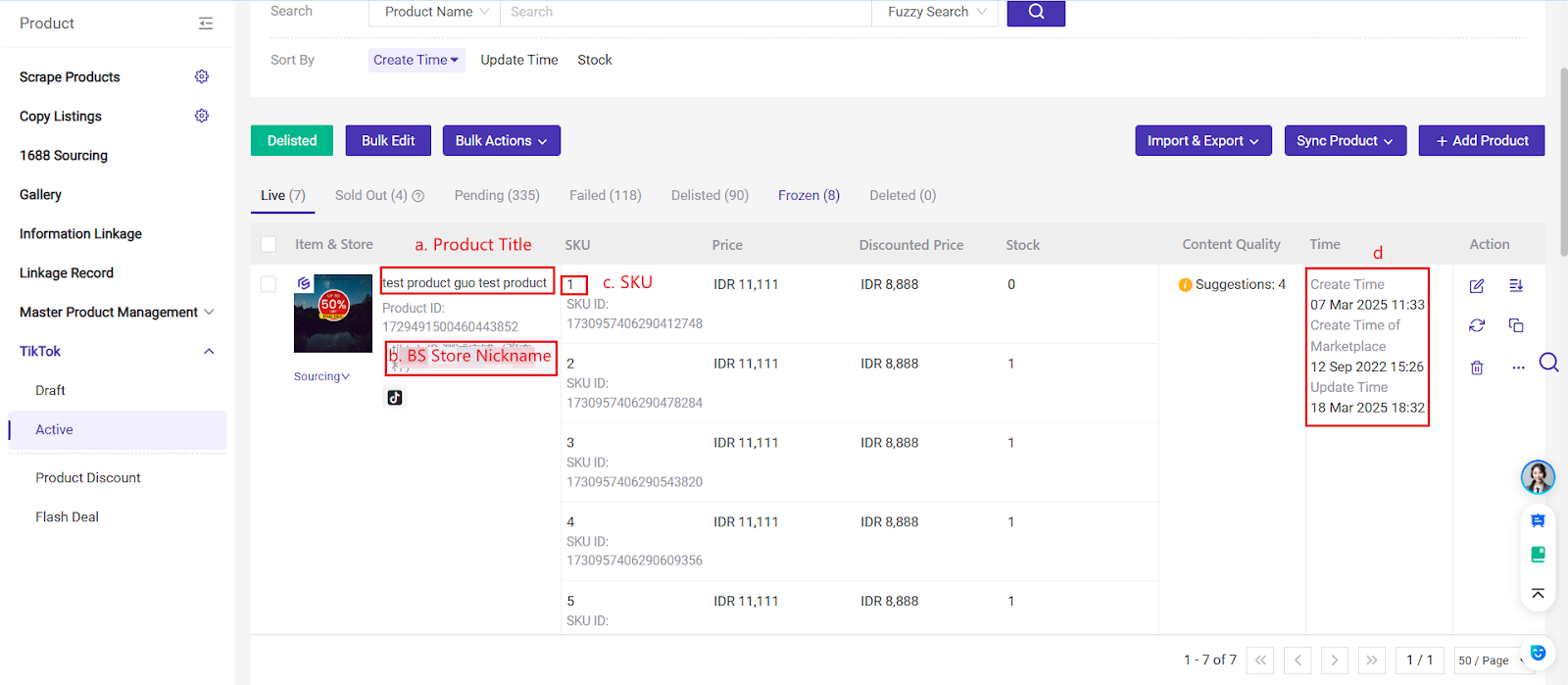
Try BigSeller for free today and experience how the right tools can simplify your selling process.
Follow our WhatsApp Channel for the latest TikTok Shop seller updates, guides, and tips to stay ahead in e-commerce.